Third Step
Use the SFTP Details + your panel password to connect with your SFTP program, this being WinSCP/FileZilla or the one your using.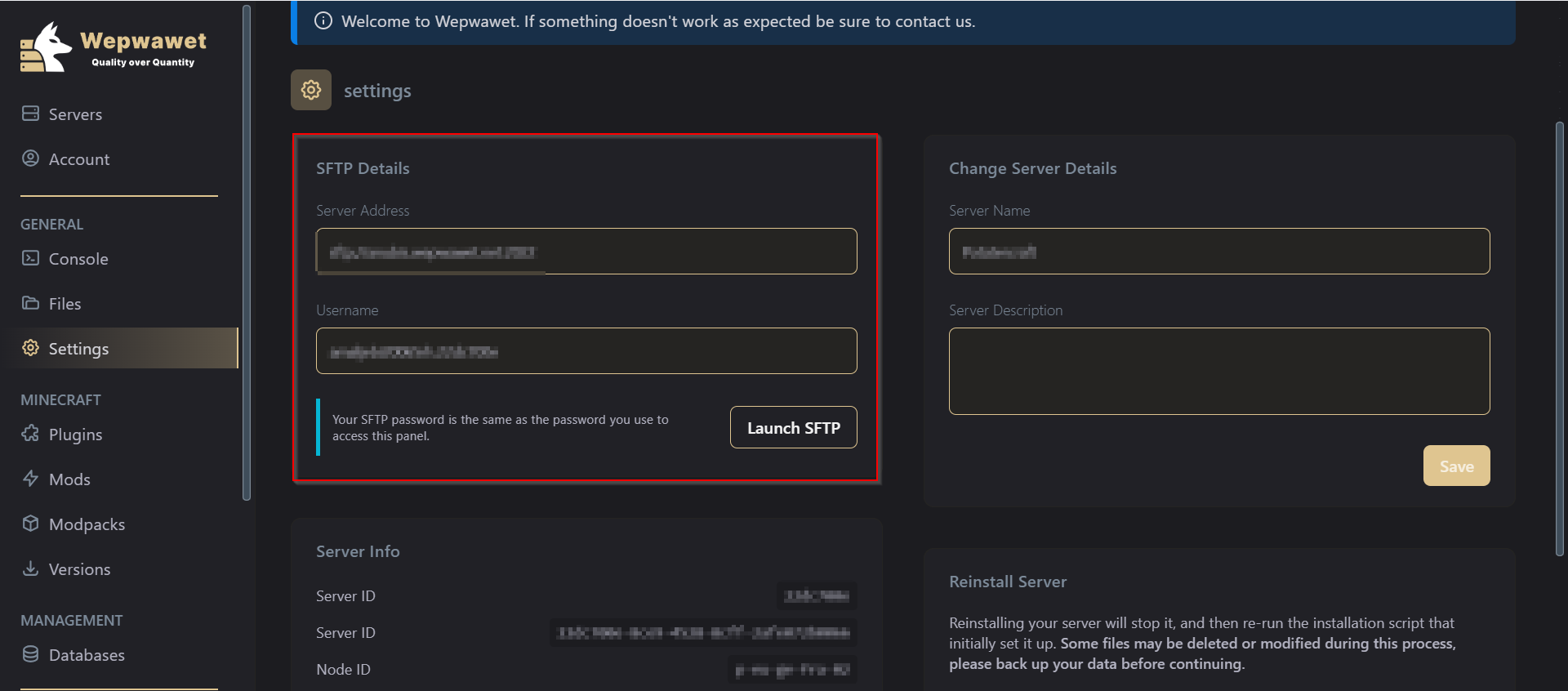
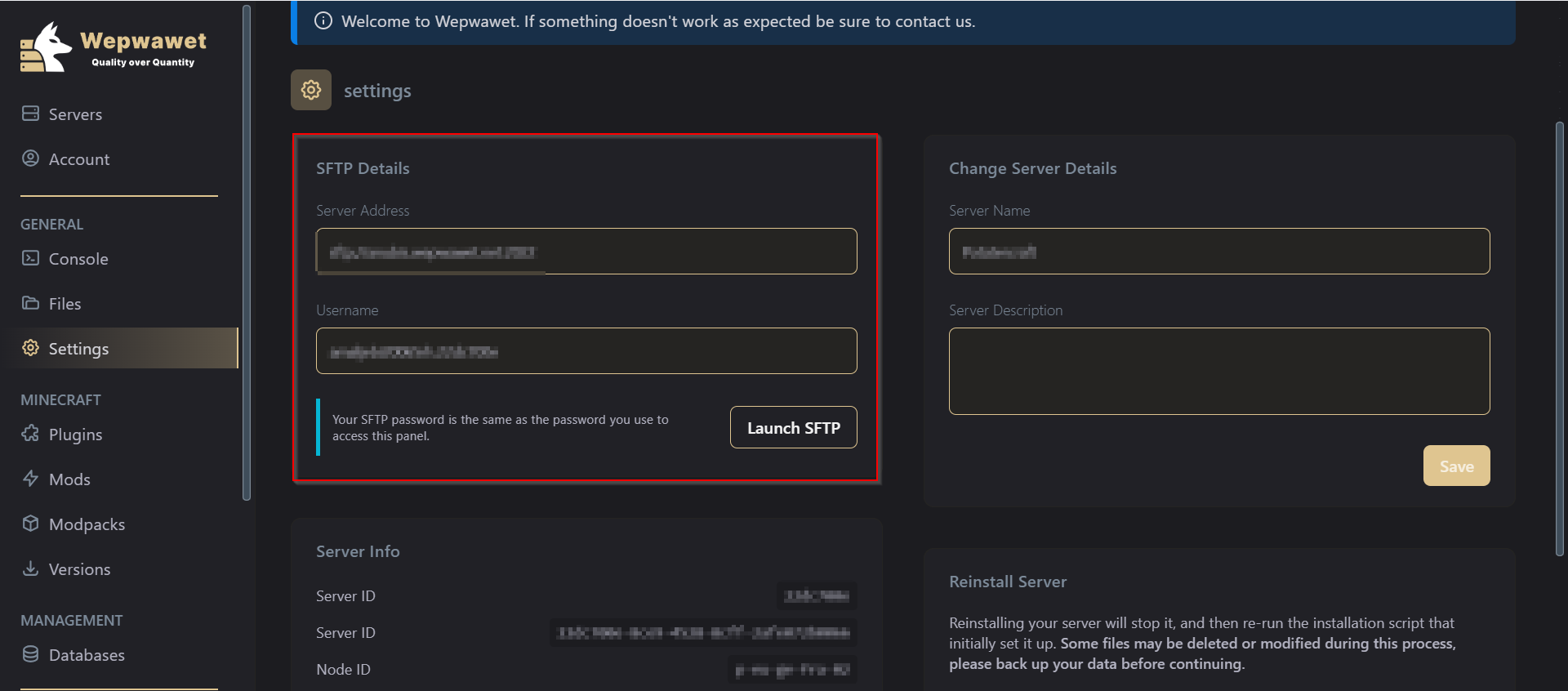
Fourth Step
The username exists out of the following things:
Username + short server IDThe server address exists out of the following things:
Protocol, Hostname (server IP), Port.
Fifth Step
It should look like this:Which can be split and used for your SFTP program as follows:
Protocol: sftp
Hostname or server IP: e-eu-ge-fra-01.wepwawet.net
Port: 2022
You should now be able to connect to your server via SFTP/FTP
