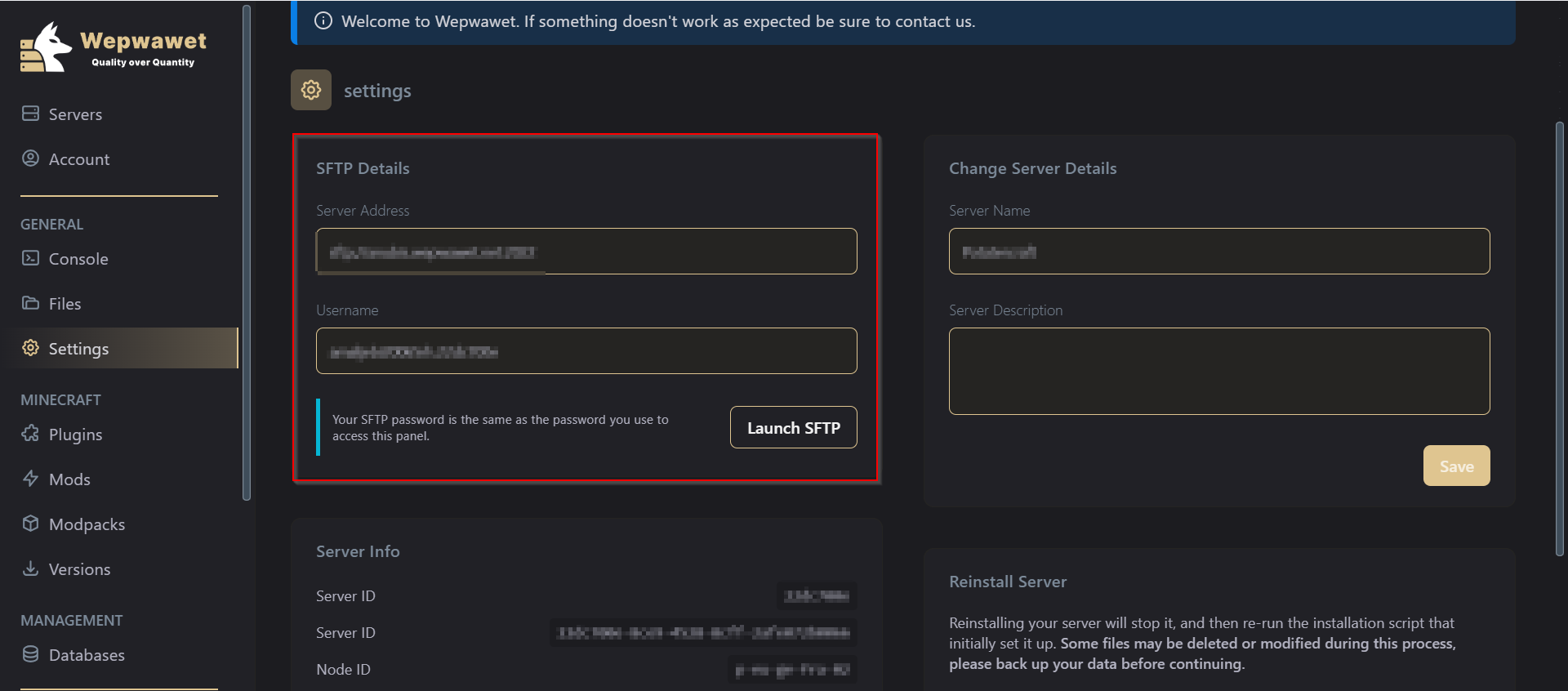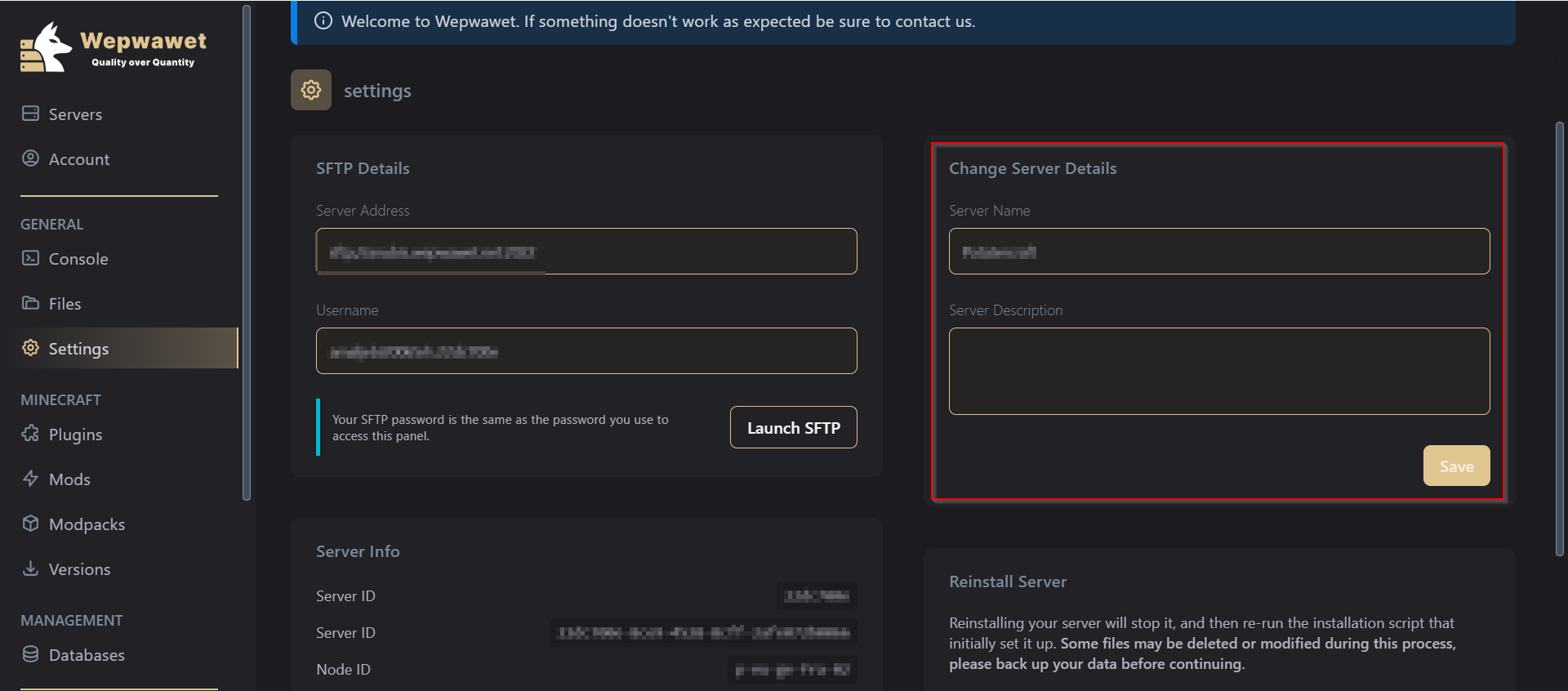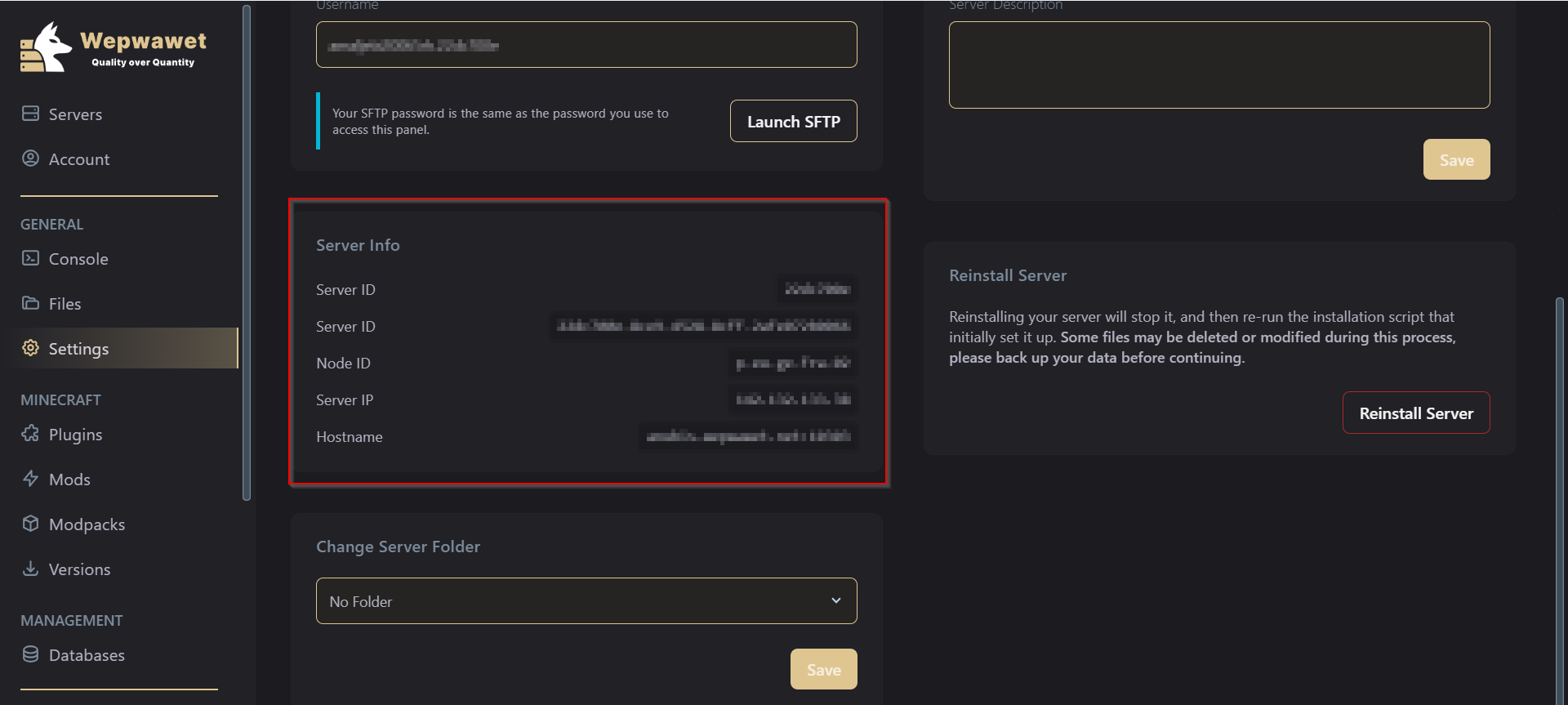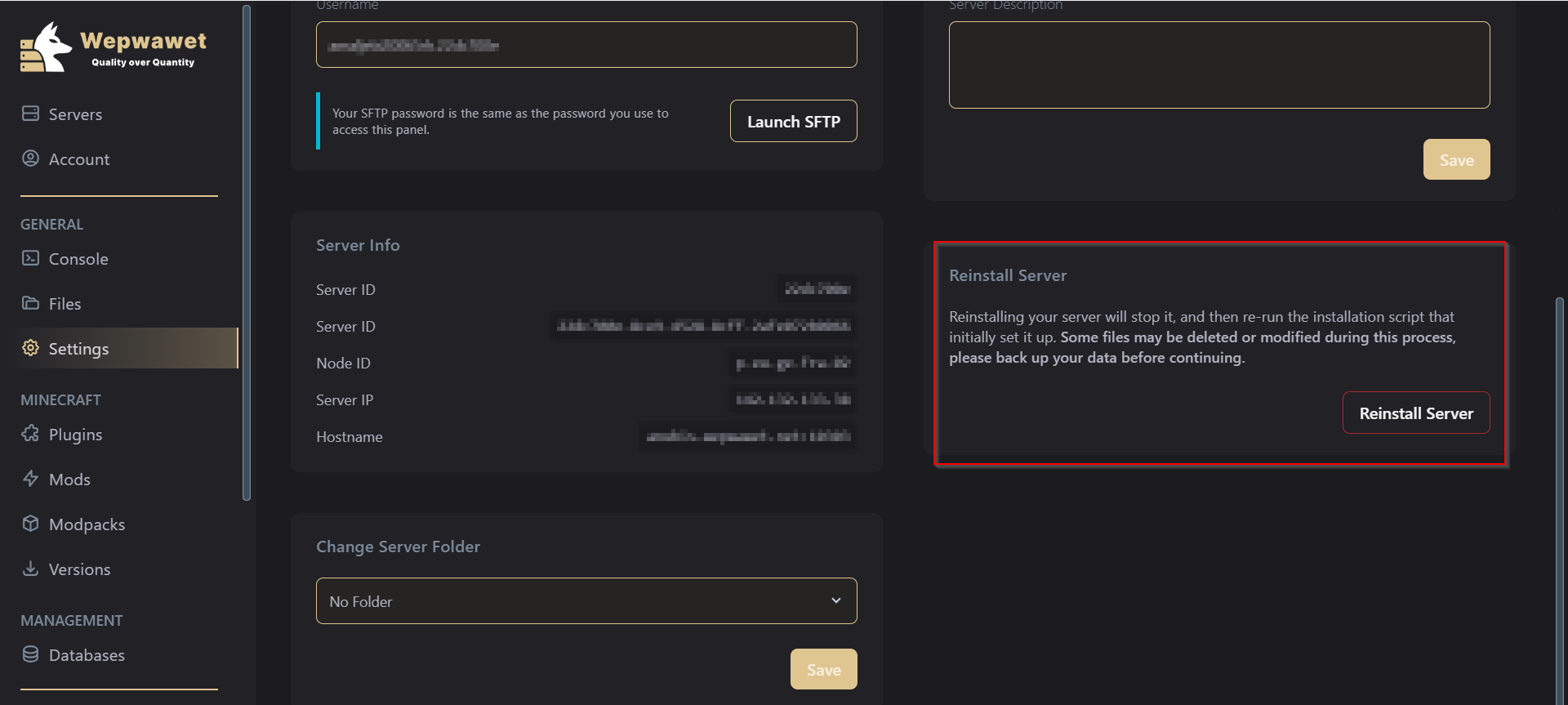- Login to your Wepwawet Control Panel
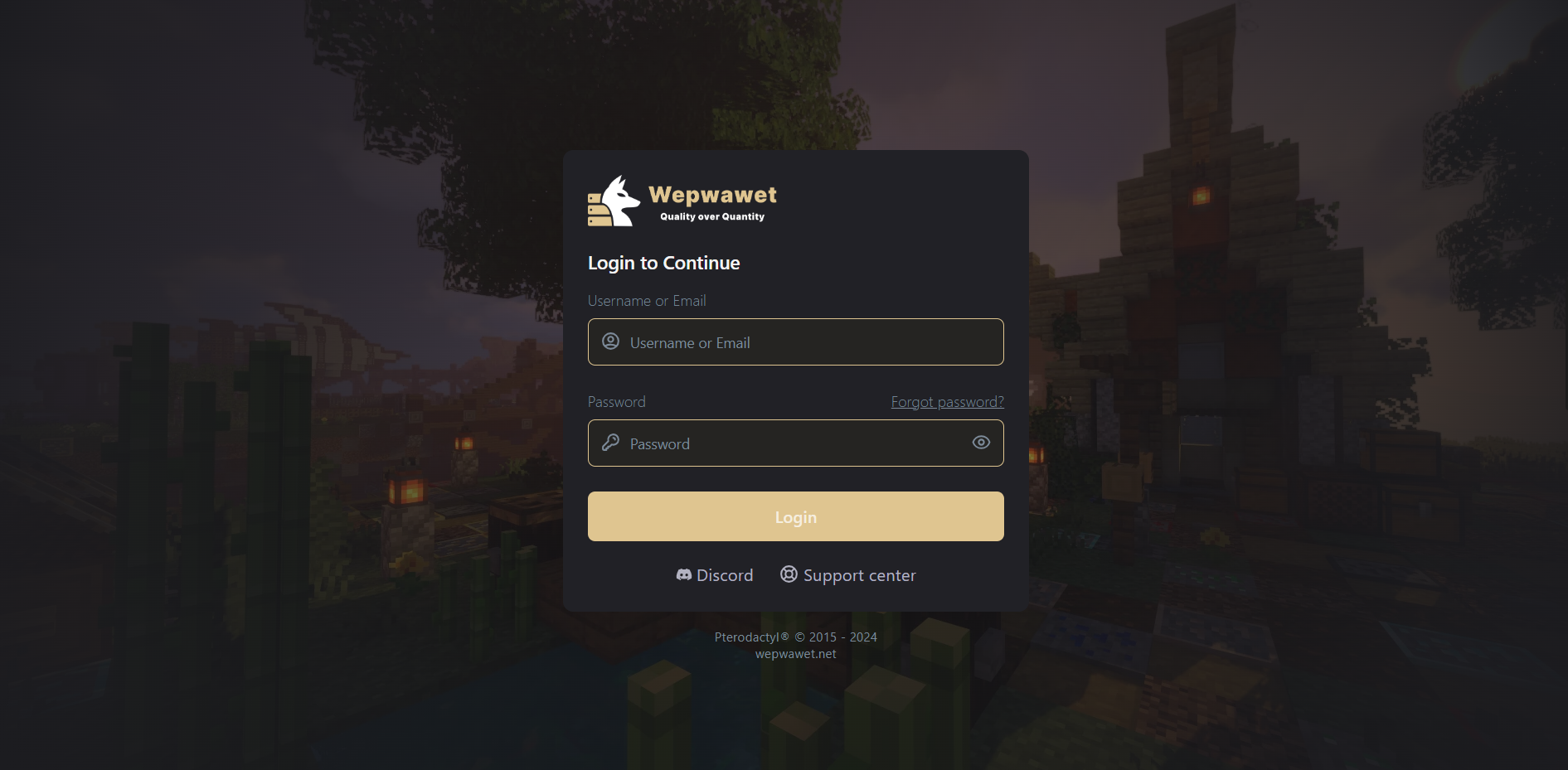
- Select your prefered server.
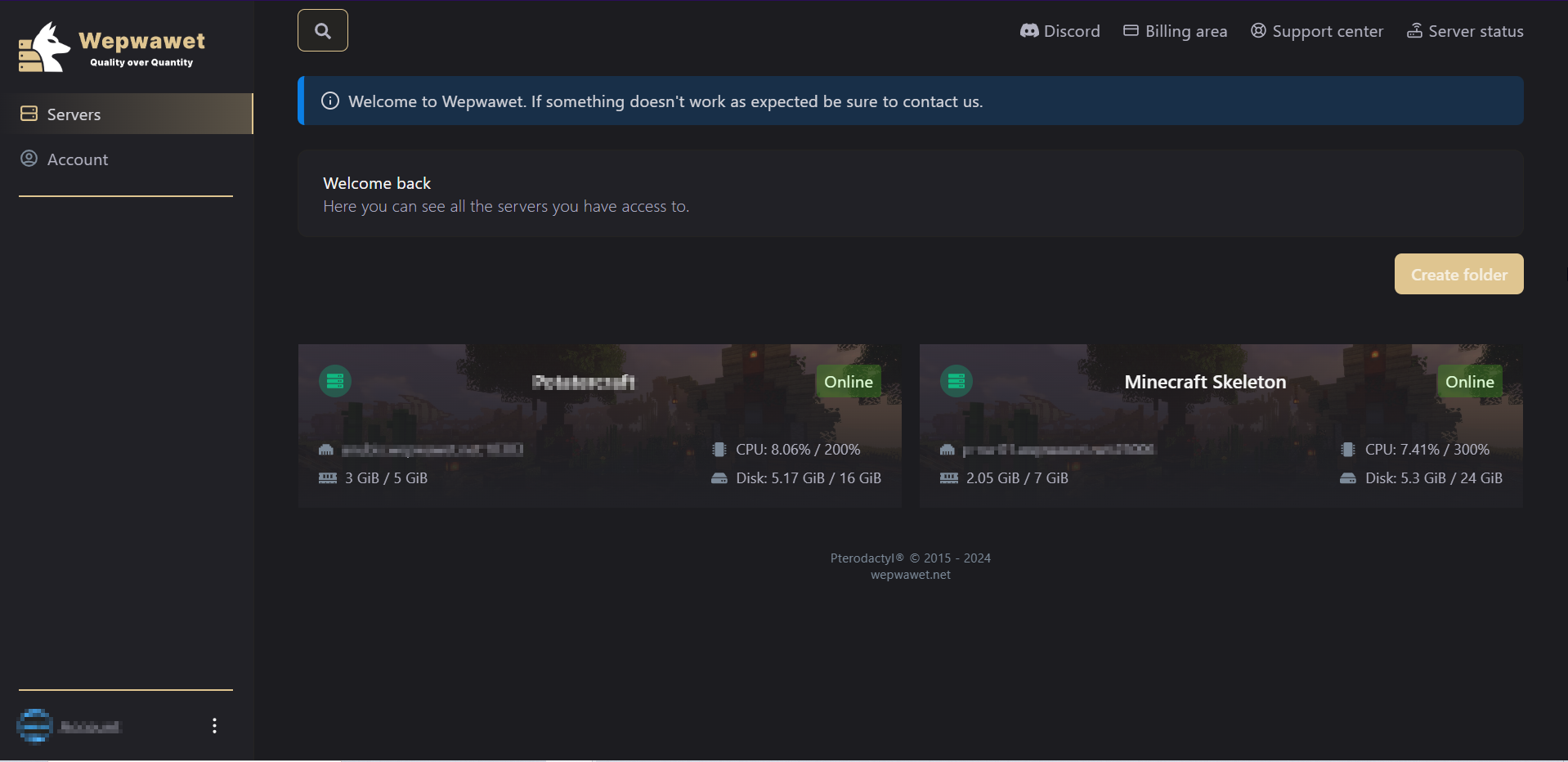
- Click on the Settings tab
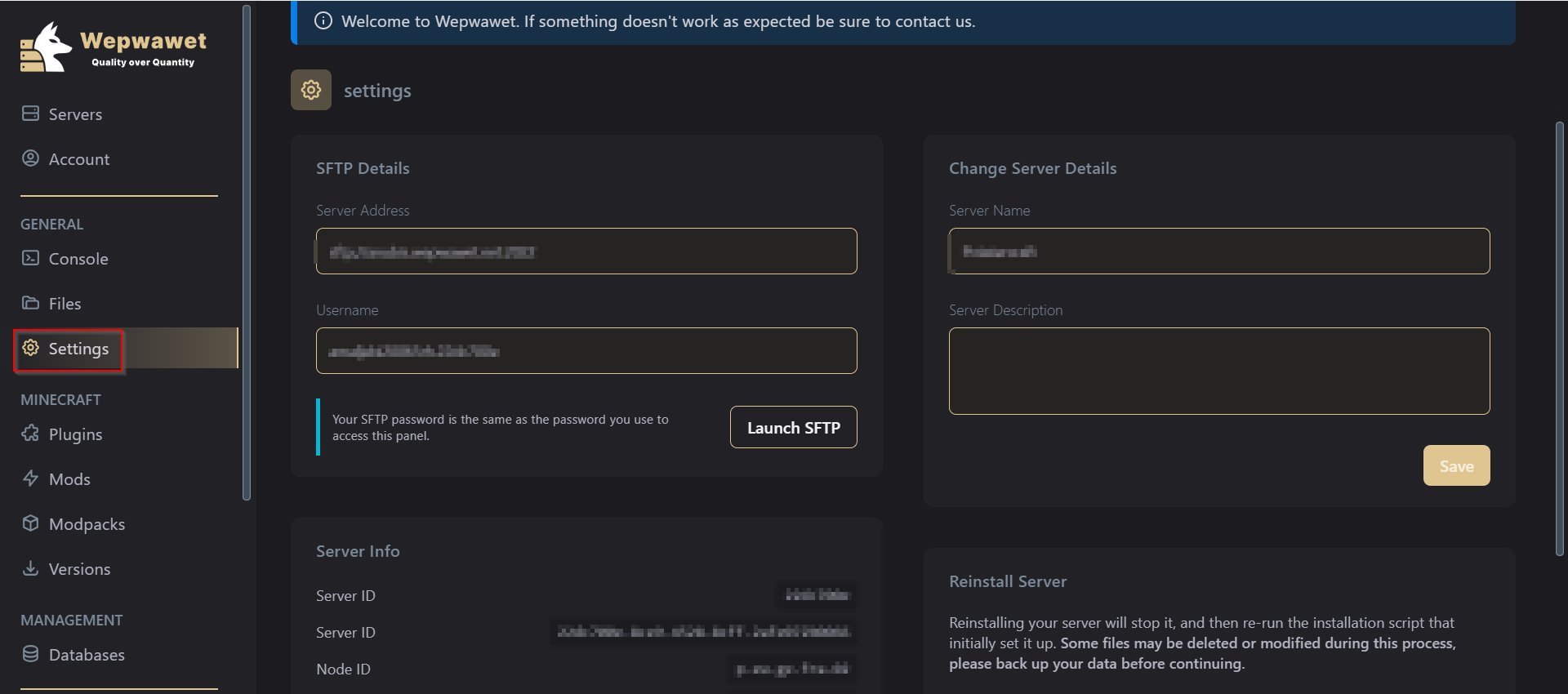
In this page, you can:
1. View your SFTP details:
This area show’s your Server Address and Username required to connect the Server to a SFTP. For an easier way, You can click the Launch SFTP button to auto enter the Server Address and Username.2. Change Server name:
This area lets you change your Server name and Server Description. The Server name is visible during Server Selection and throughout every page on the panel.3. View Server Info:
This area shows information about the server like Server ID, Node ID, Server IP and Hostname Server ID and Node ID would need to be shared when asked in a ticket on Our Discord4. Reinstall your Server
Lets you reinstall your entire server. Reinstalling your server will stop it, and then re-run the installation script that initially set it up. Some files may be deleted or modified during this process, please back up your data before continuing.There you go! Now you know how to use the Settings tab!