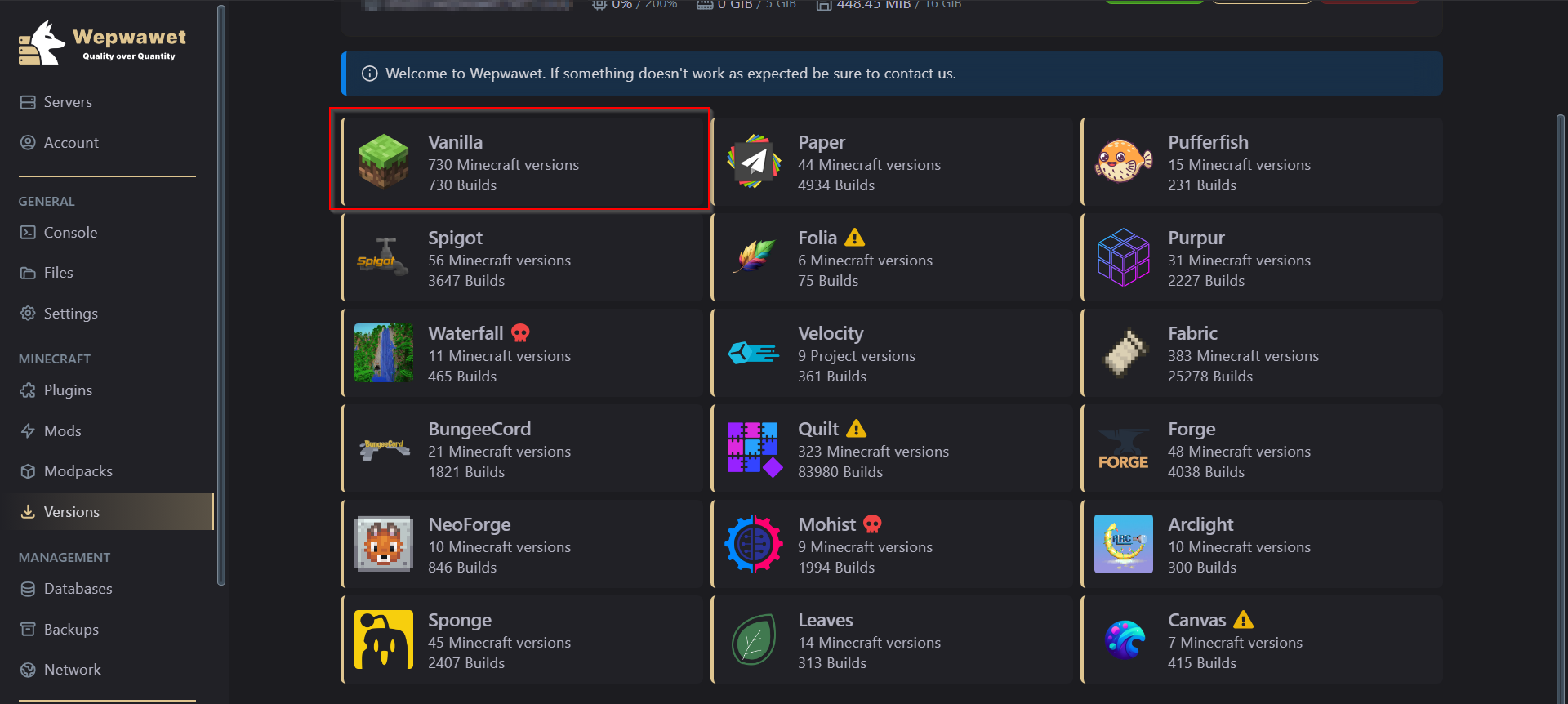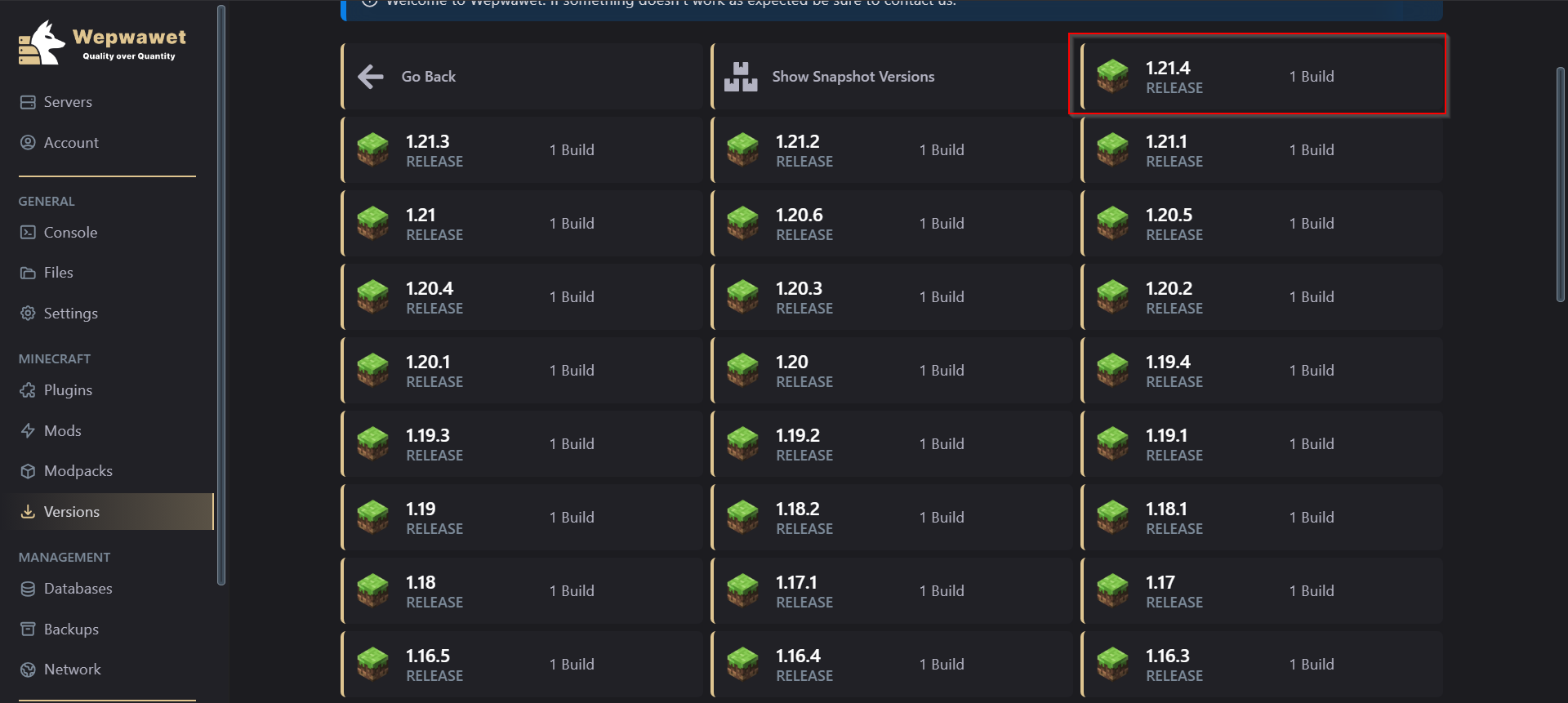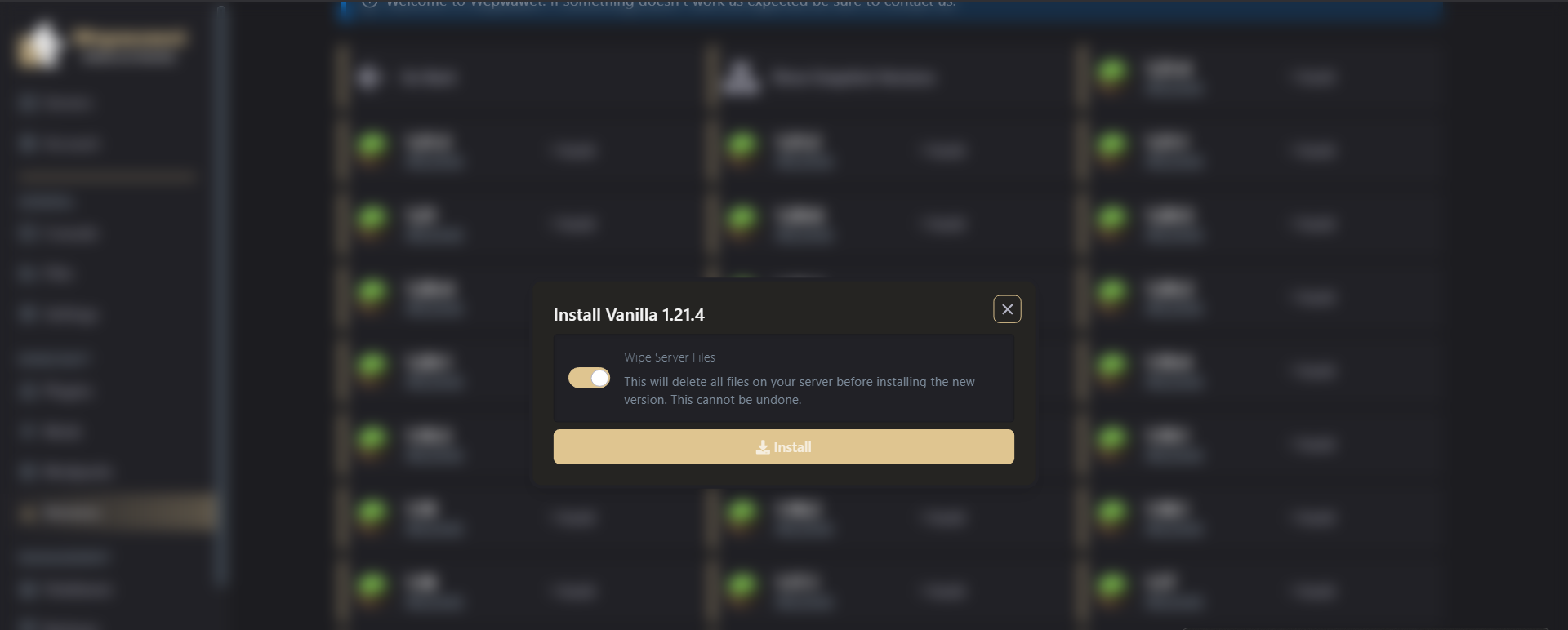- Login to your Wepwawet Control Panel
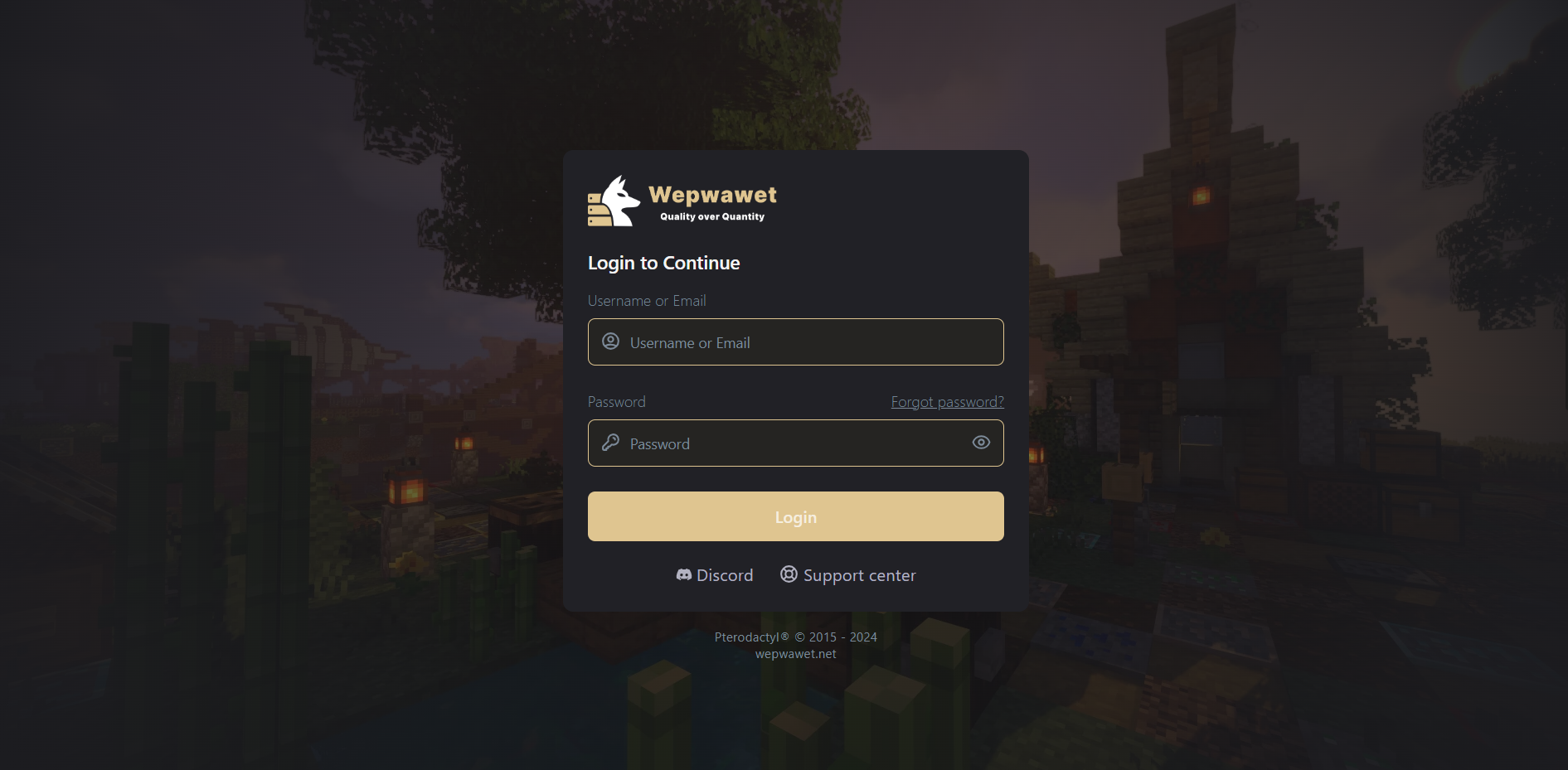
- Select your prefered server.
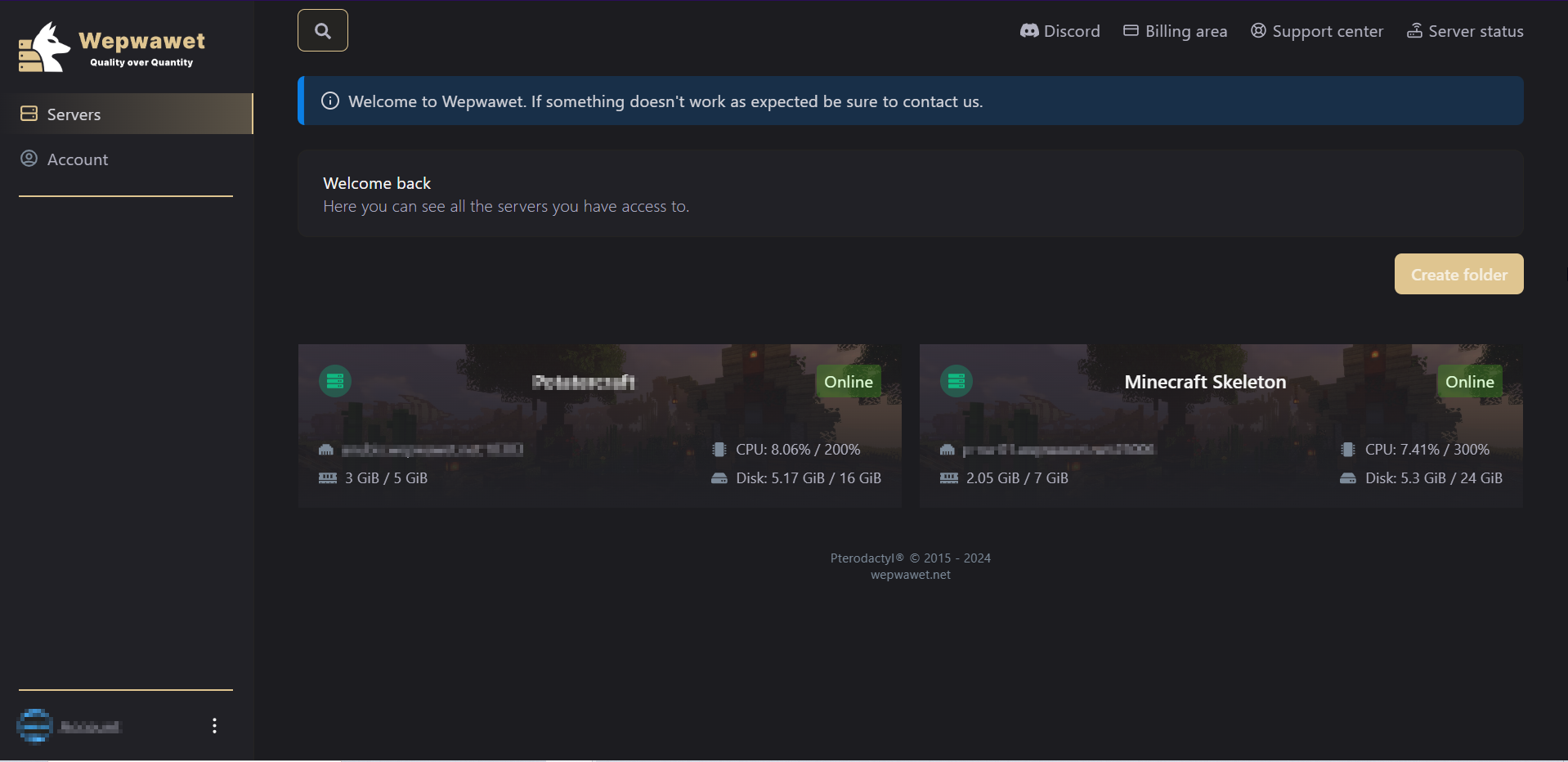
- Click on the Versions tab
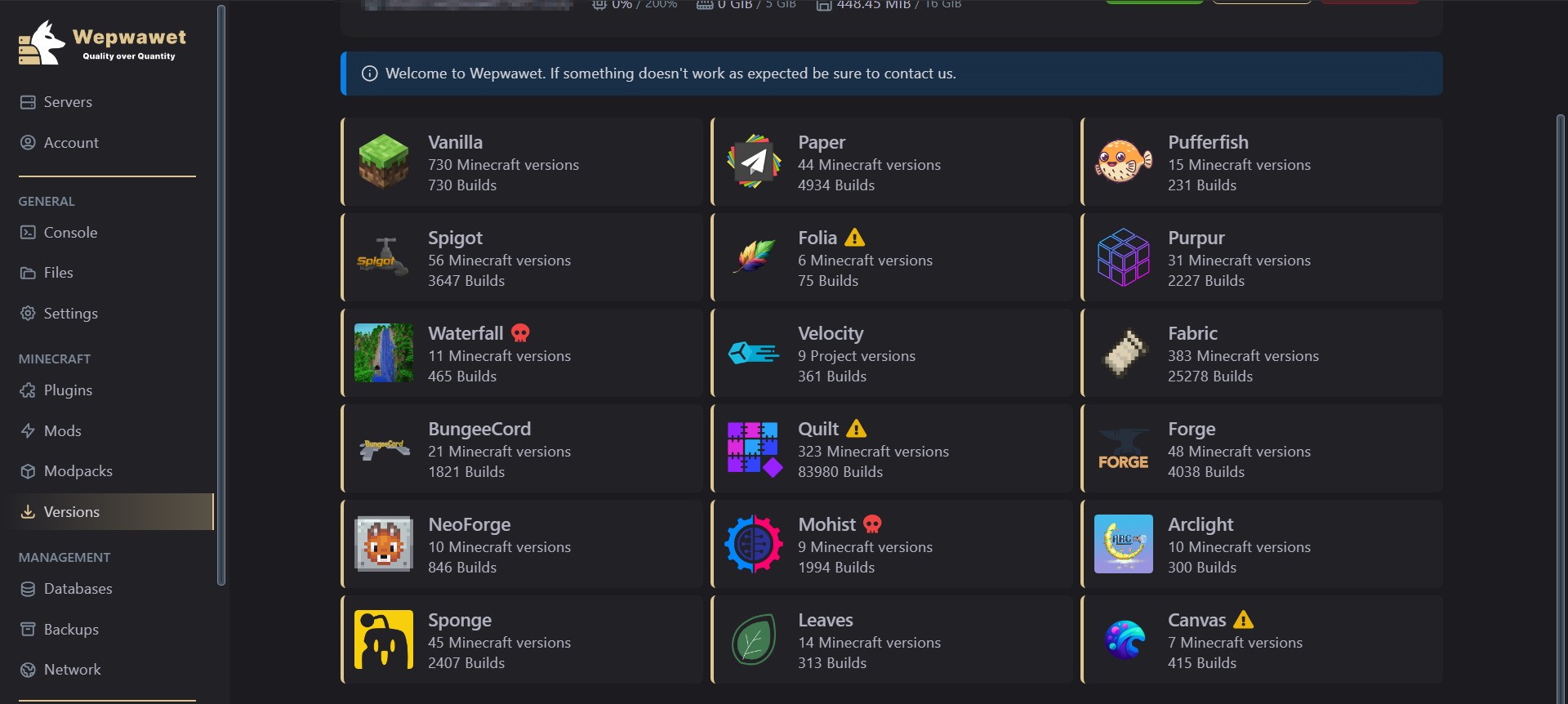
In this page, you can:
1. Select the type of server you want.
This option allows you to choose which type of server you’re interested in.3. Install your Version.
Click on the version you would like to install.After clicking on the Version you want to install, You can choose to keep your files or not and then click on the install button.
There you go! Now you know how to use the Versions tab!