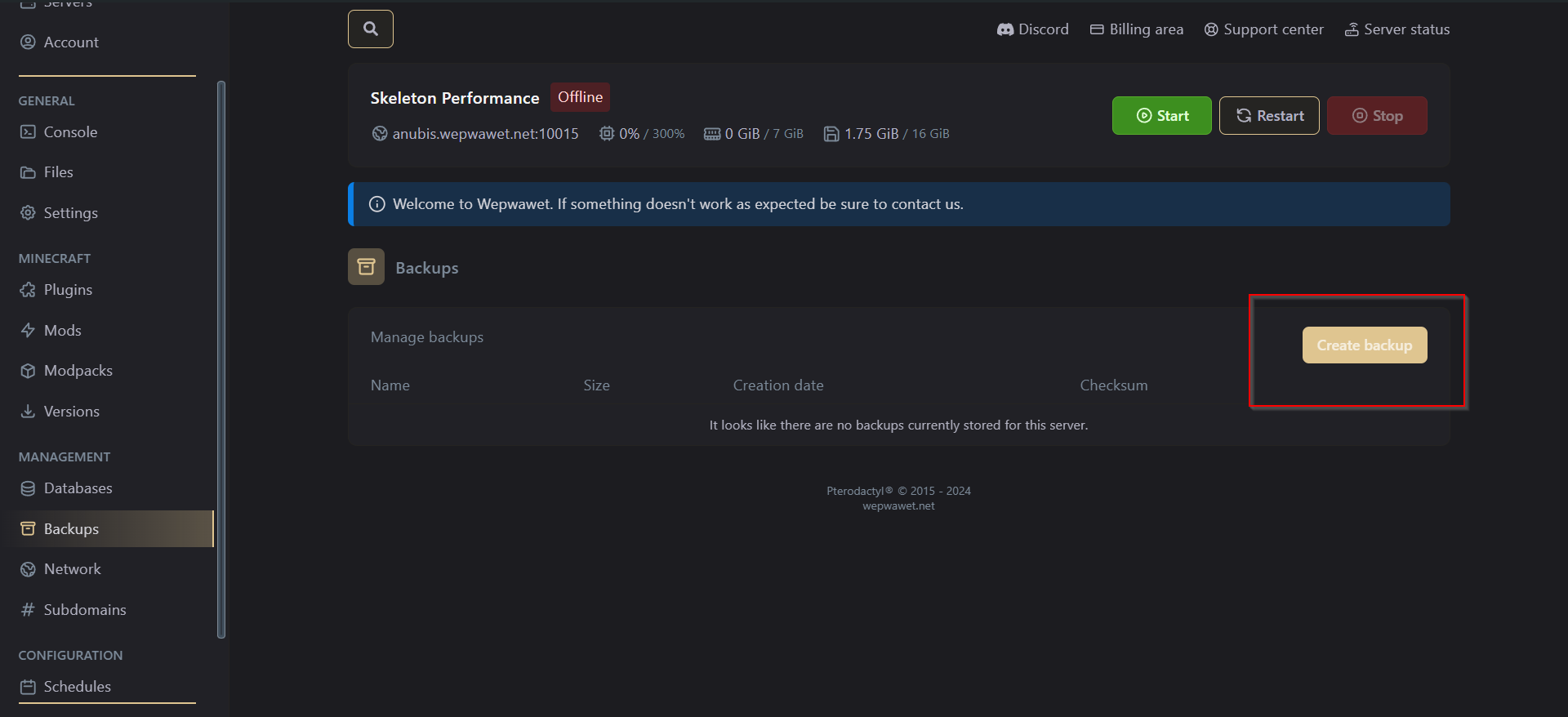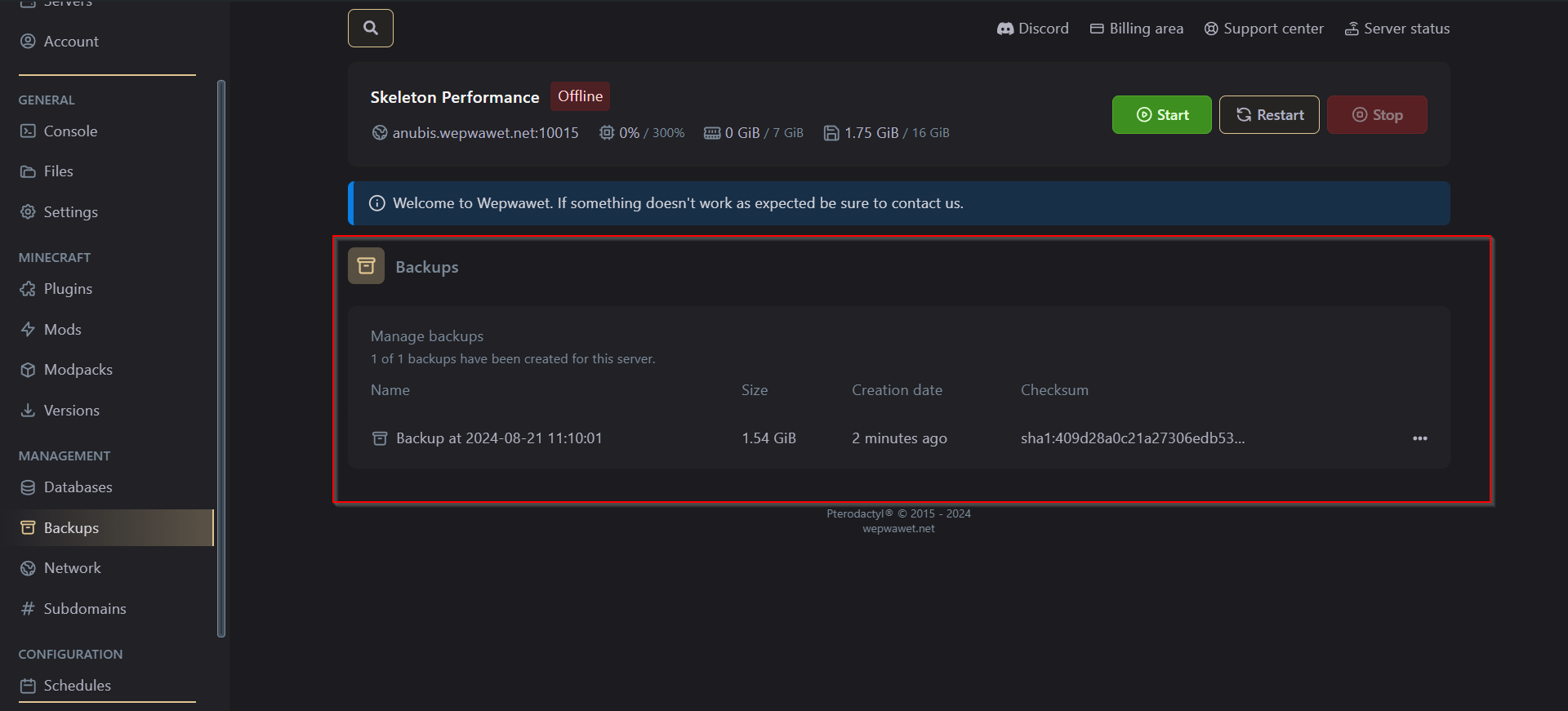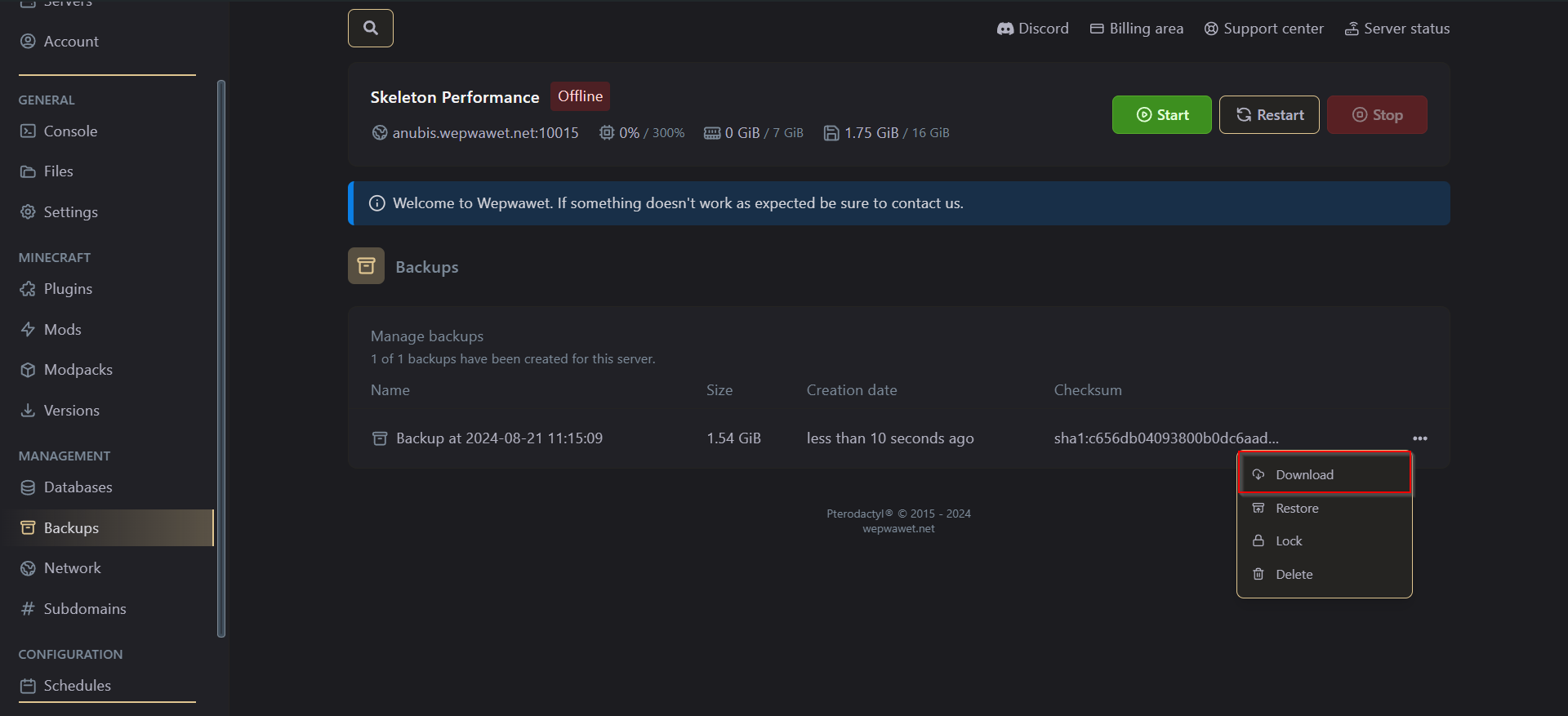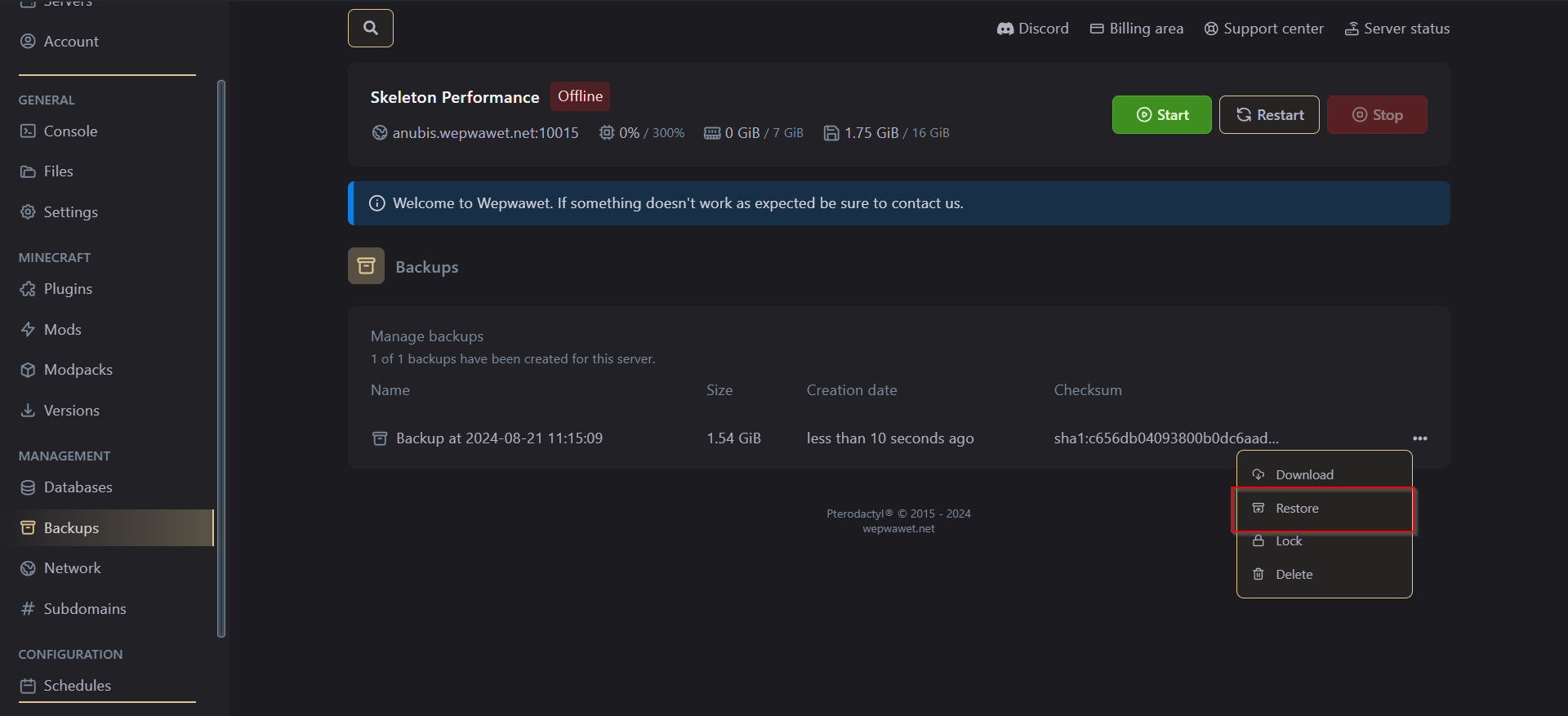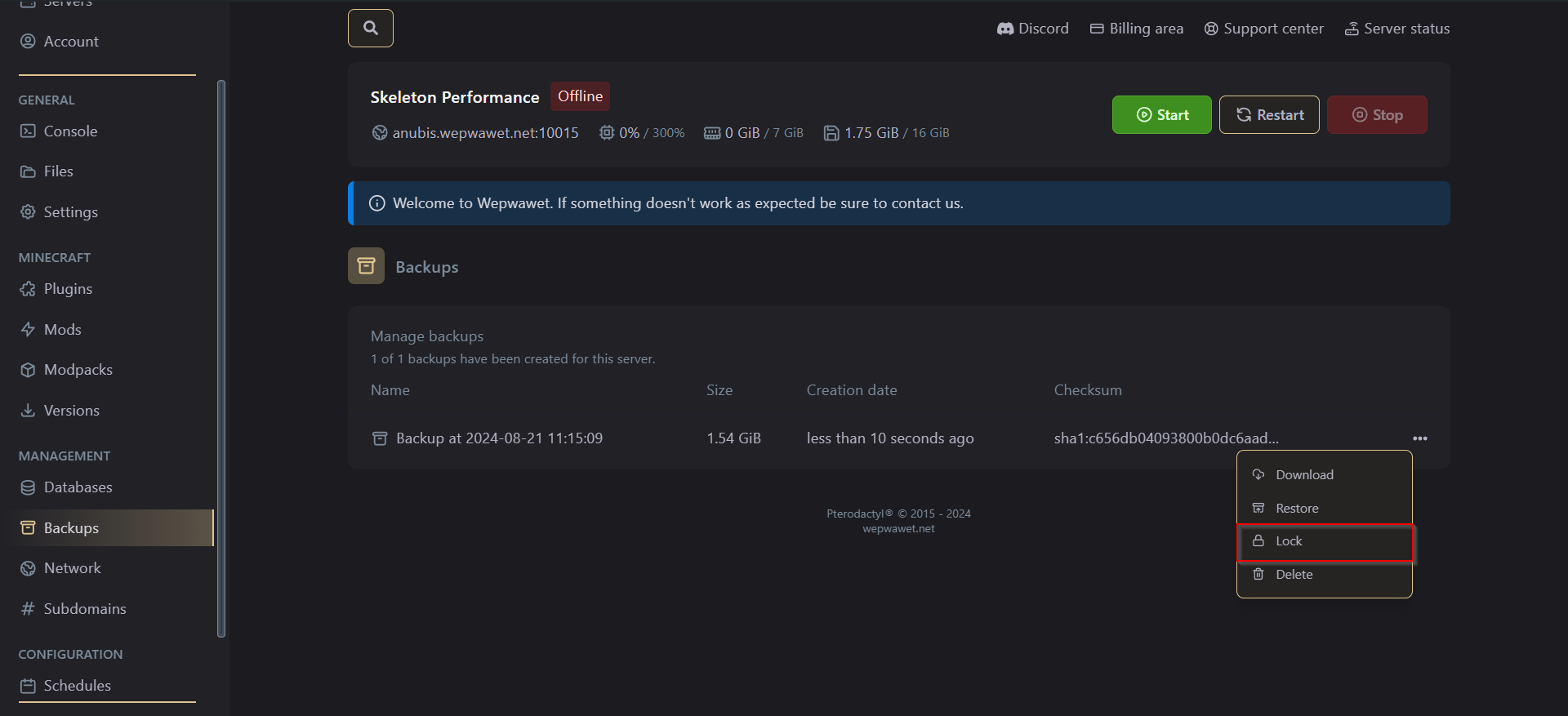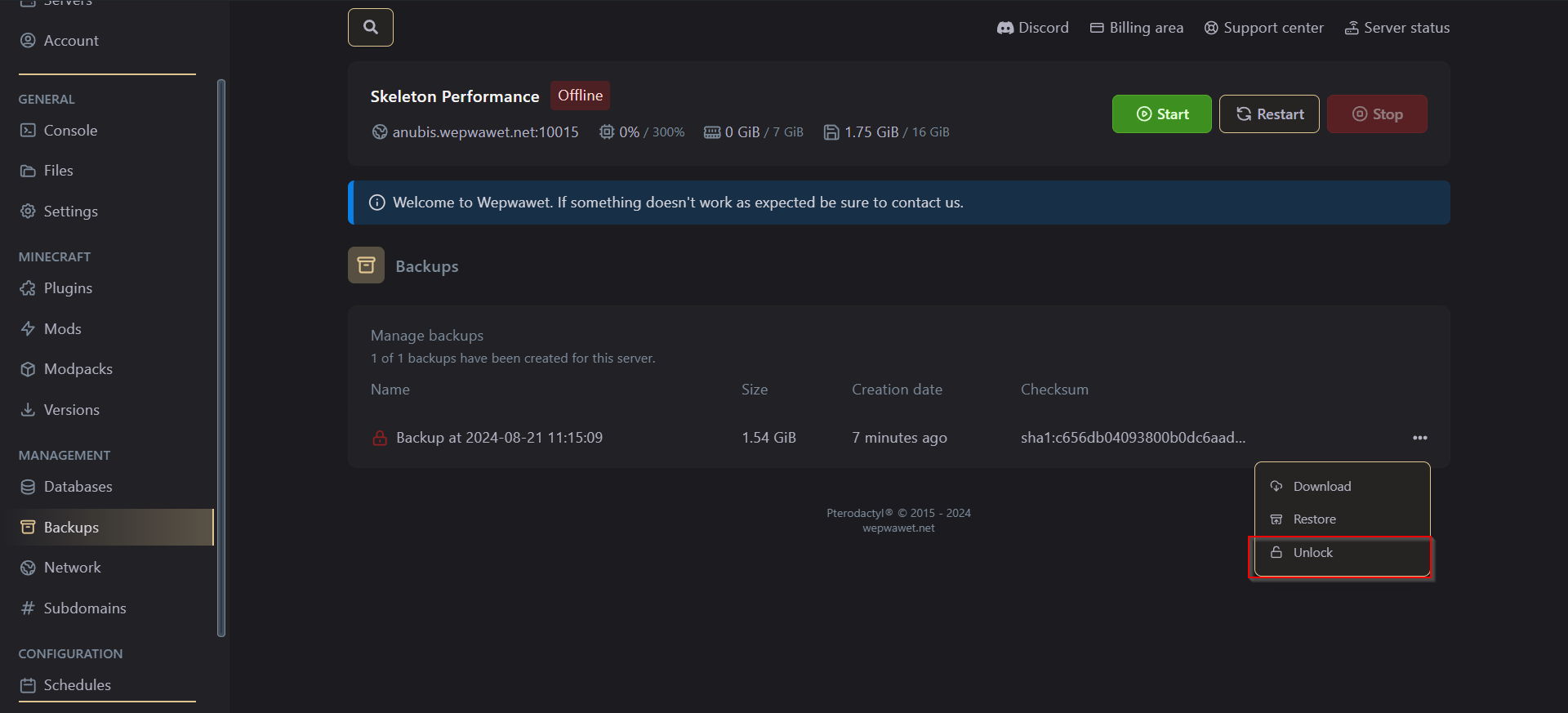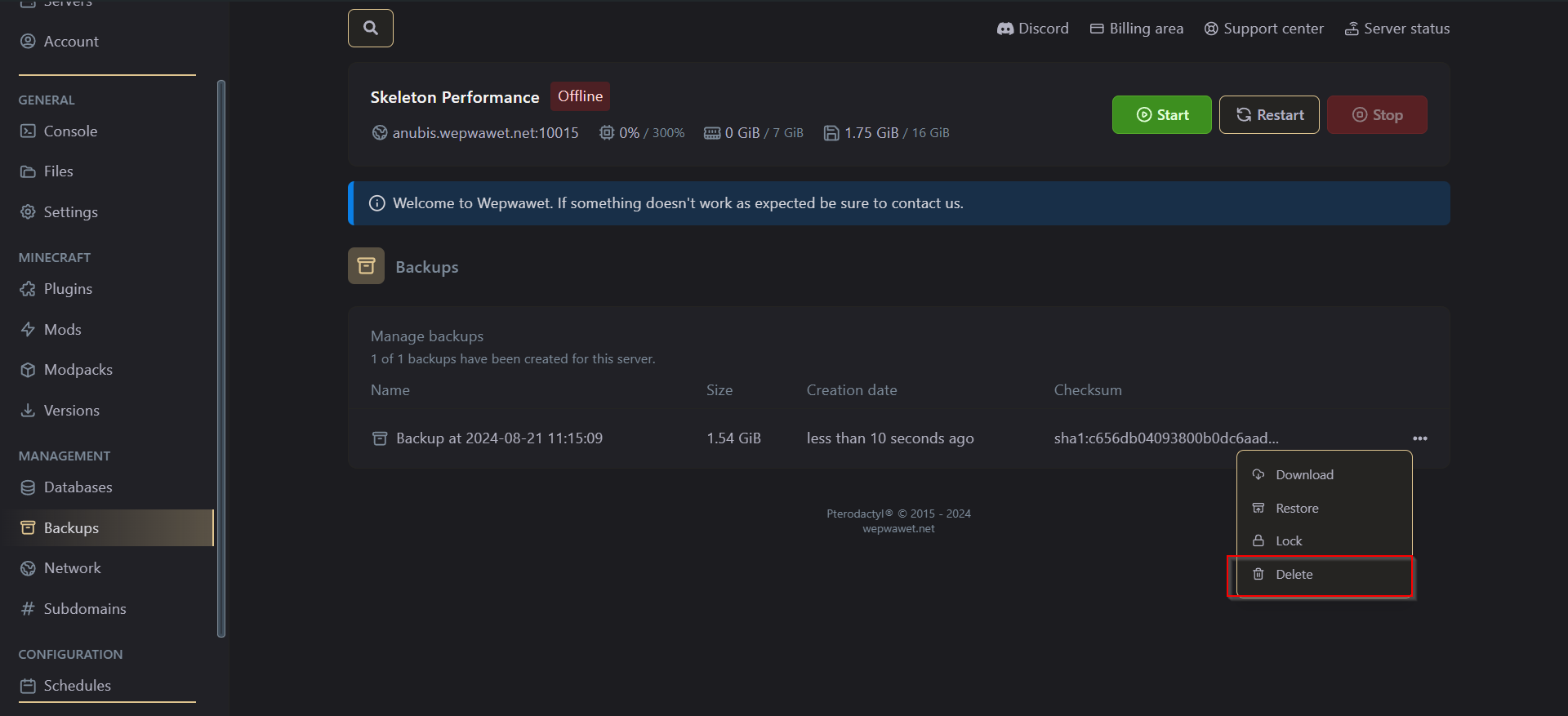- Login to your Wepwawet Control Panel
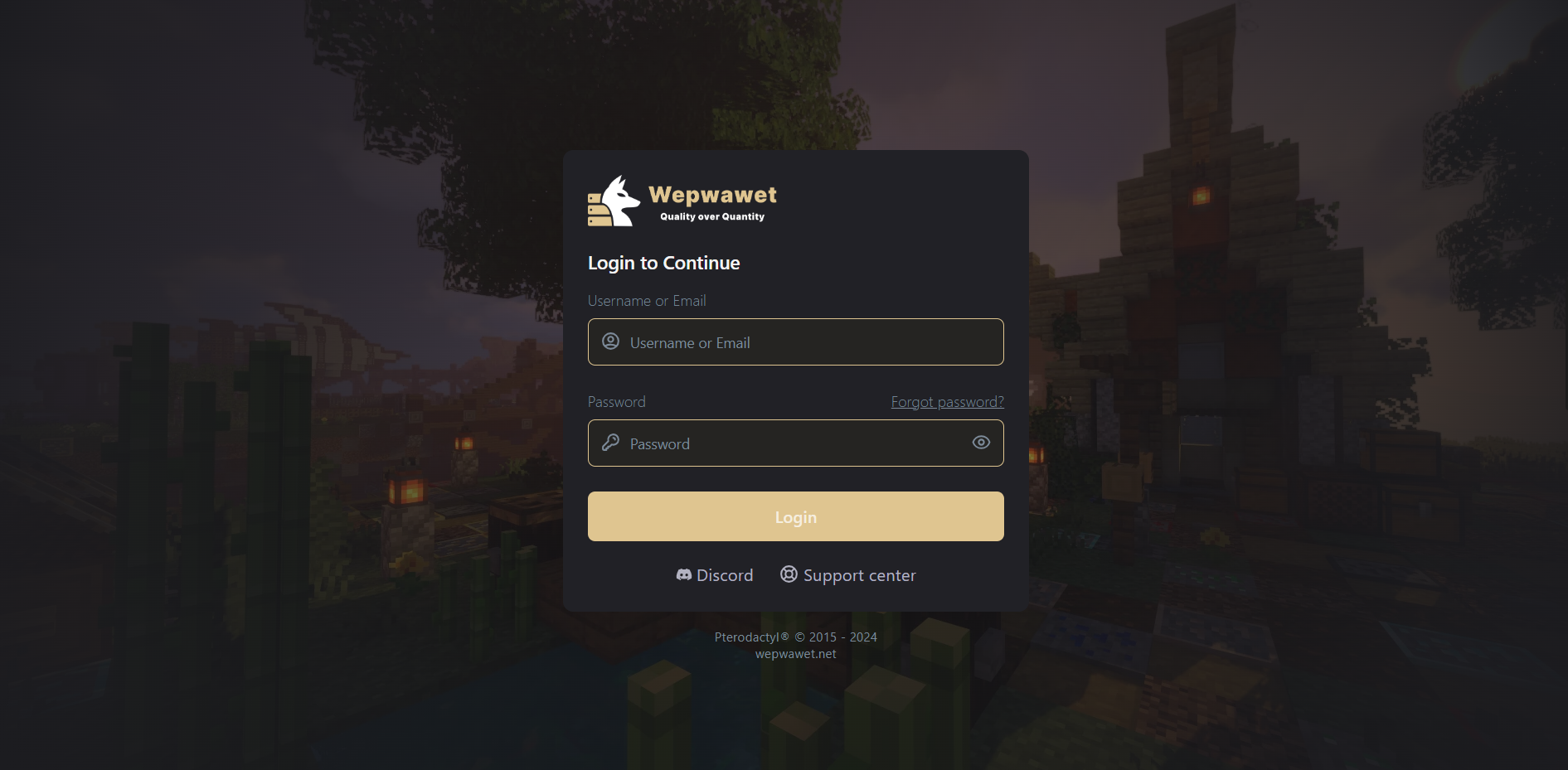
- Select your prefered server.
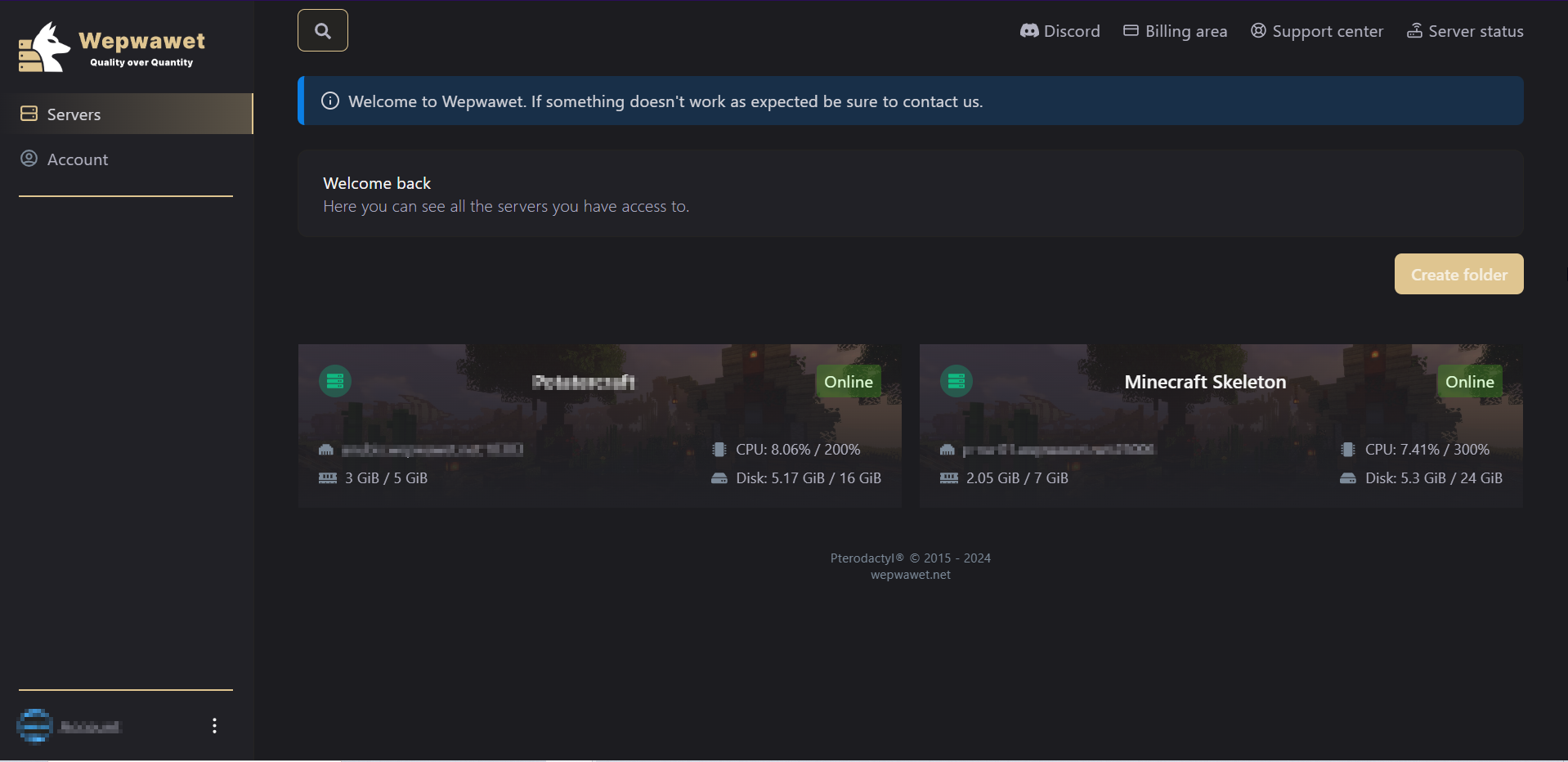
- Click on the Backups tab
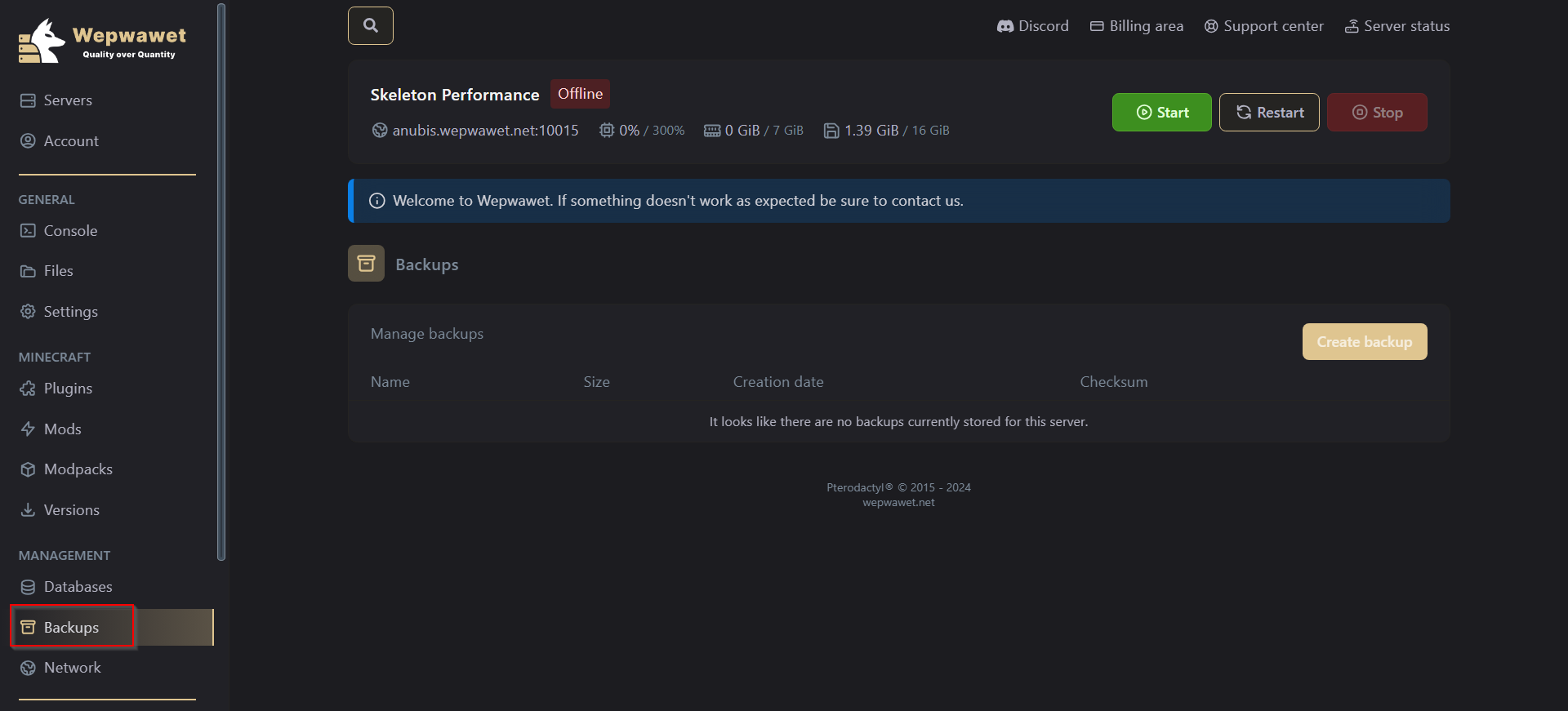
In this page, you can:
1. Create a new backup.
Clicking on the Create Backup creates a new backup of the server.2. View your current Backups.
You are able to see the current backup you have of the server.3. Download your backup.
Click the three dots corresponding to the backup you’d like to download. Click on Download. The download is saved on your local storage.4. Restore your backup.
Clicking the Restore button lets you restore your backup meaning the files from the backup will be returned back to their past positions.5. Lock your backup.
Allows you to lock your backup that means that it cannot be deleted automatically and can only be deleted with manual interaction. (Mainly for automated-backups)6. Unlock your backup.
When your backup is locked, It cannot be deleted and to delete it, It must be unlocked by pressing the Unlock button.7. Delete your backup.
When you’ve made a new backup and don’t need the old one, Press the Delete option. Please do keep in mind that deleting a backup is permanent and can’t be restored.There you go! Now you know how to use the Backups tab!