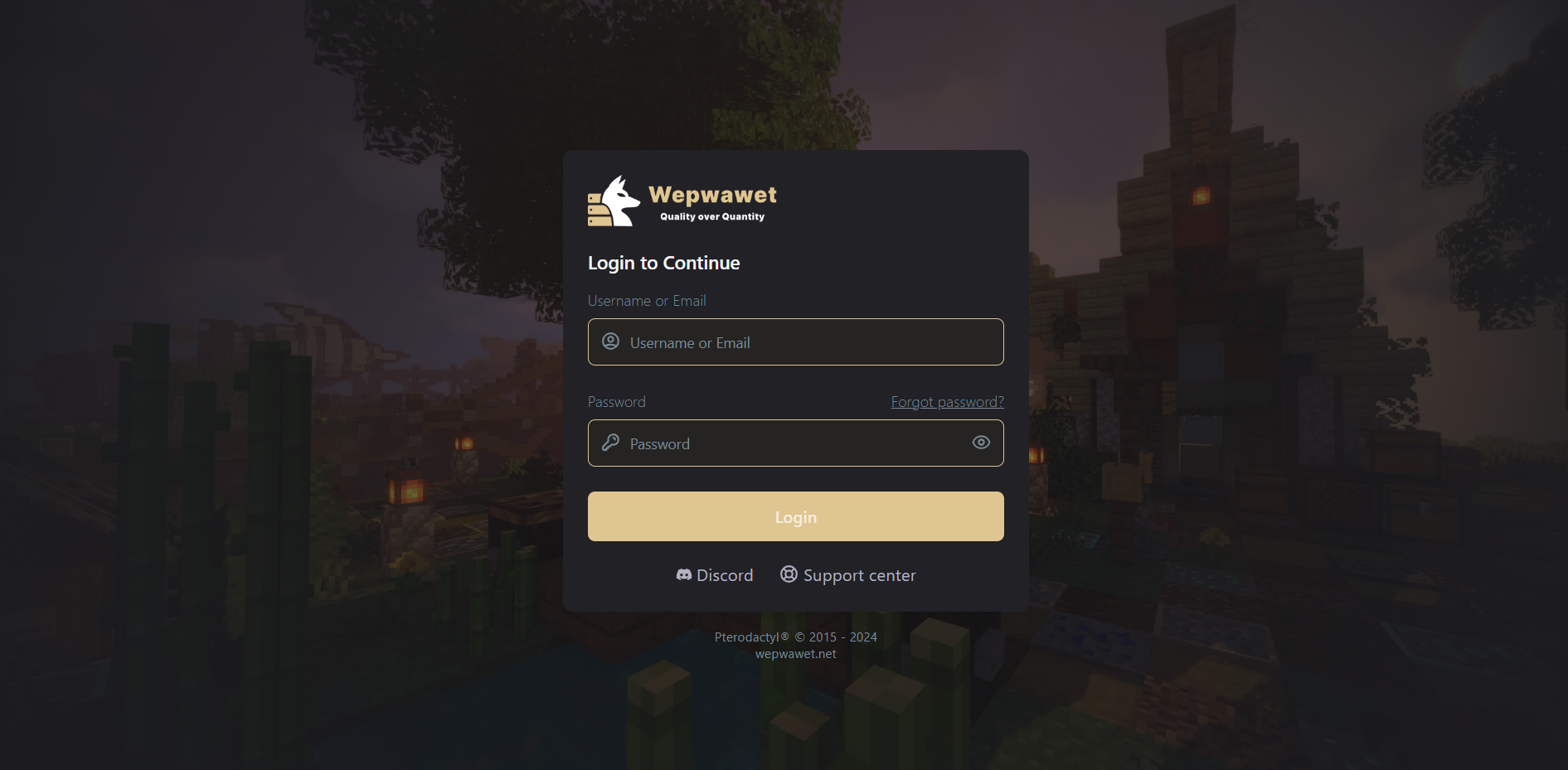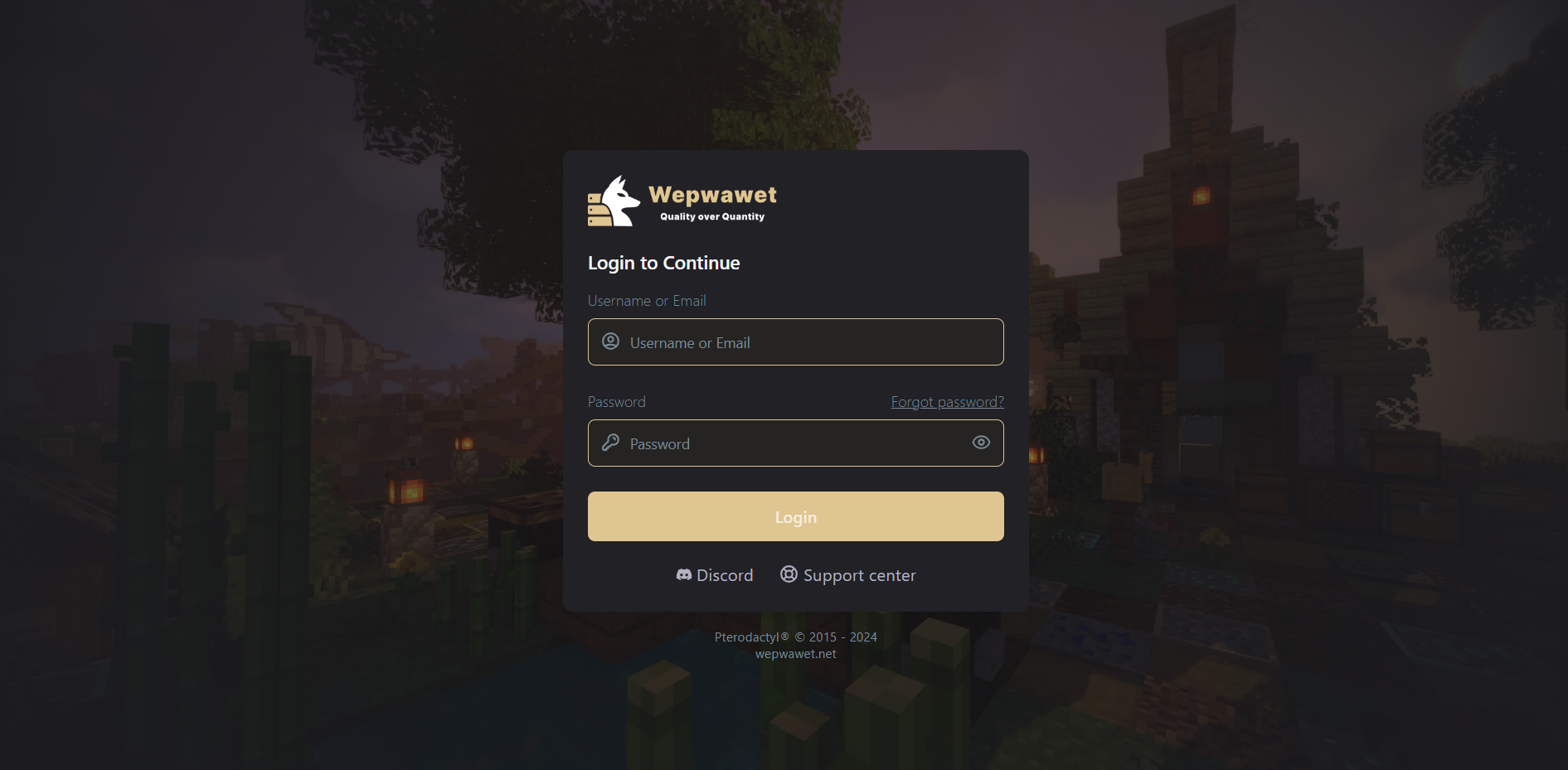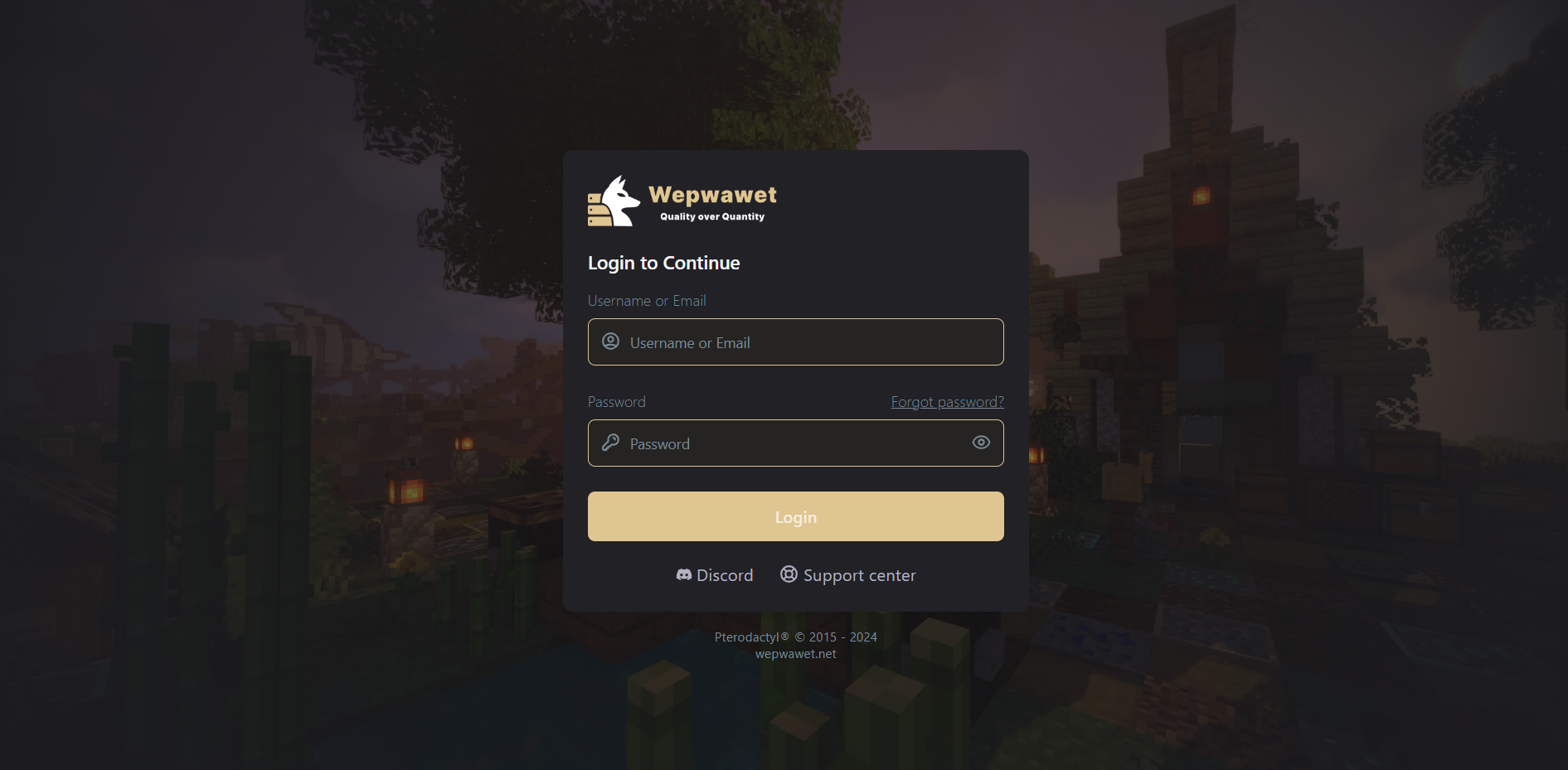From Console
From In-game
From Console:
Third Step
In the Console, Type ban [username] [reason], Where [username] is the Game Tag of the player you want to Ban and [reason] is the reason for their Ban. From In-game:
Keynote: To ban someone from In-game, you will need to be an Operator.If you don’t know how to OP a player, Here’s the article on How to OP a playerFirst Step
Join your server with your server-ip Second Step
Type /ban [username] [reason], Where [username] is the Game Tag of the player you want to Ban and [reason] is the reason for their Ban. There you go! You’ve banned a player for some action