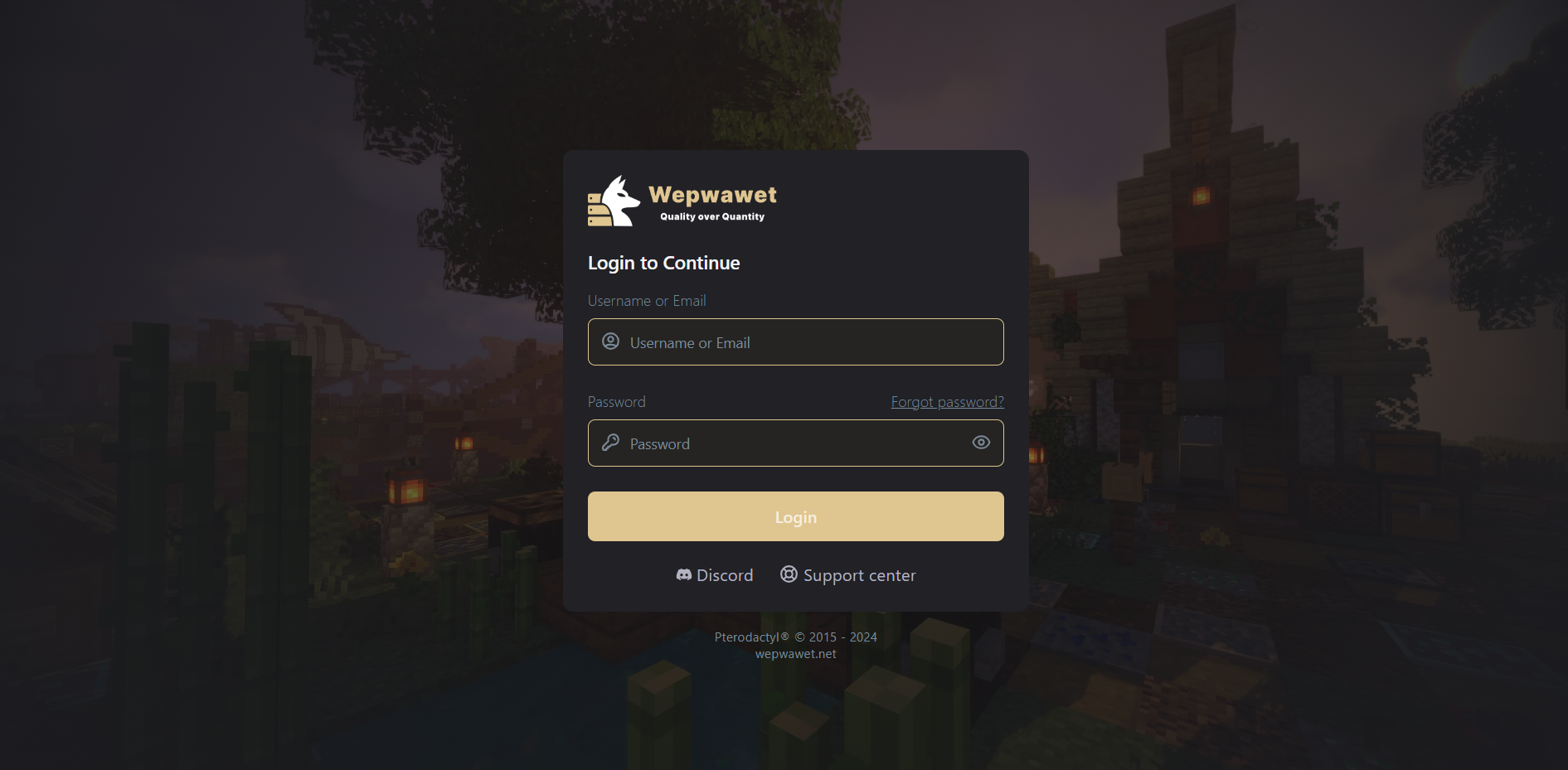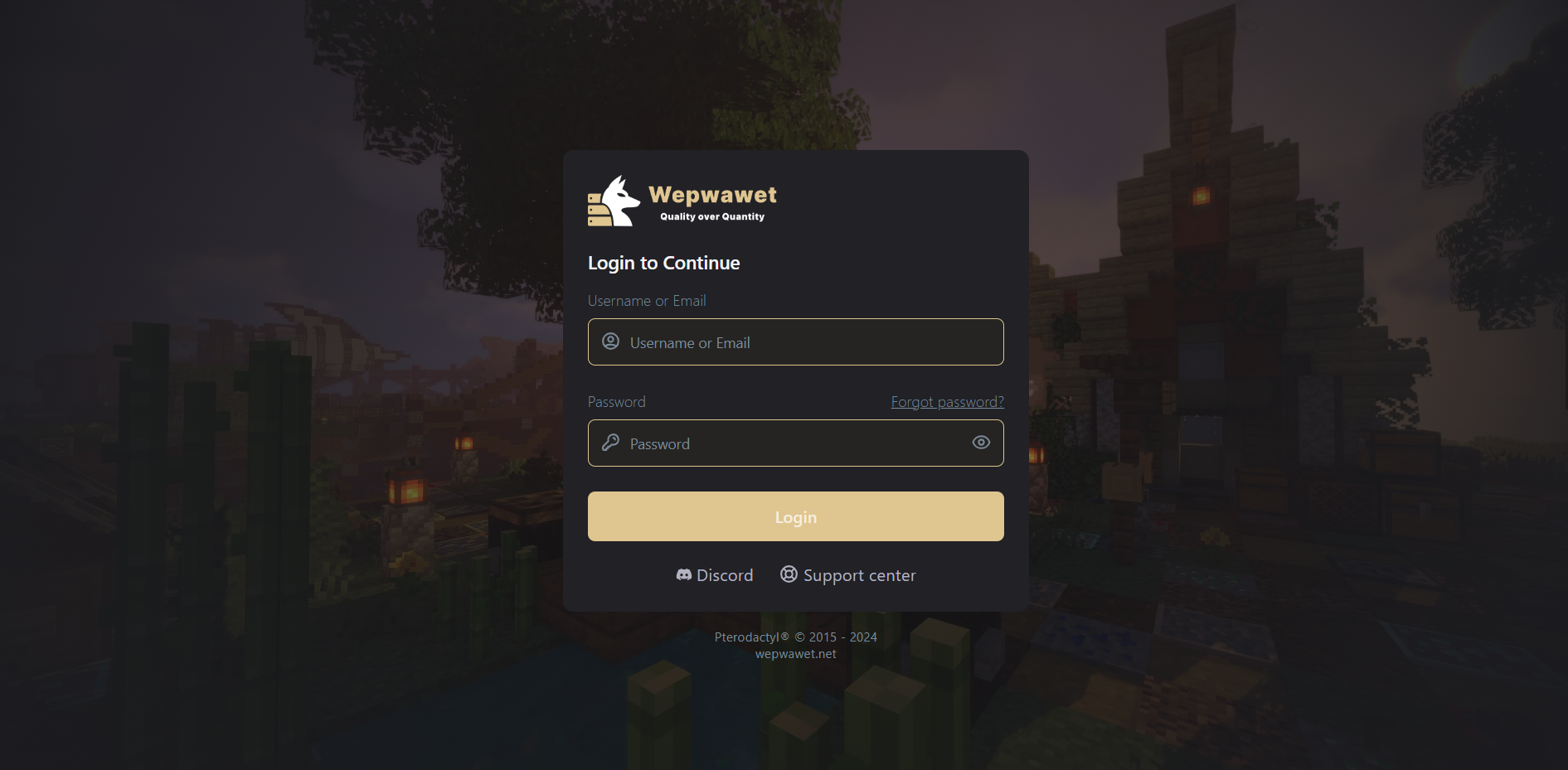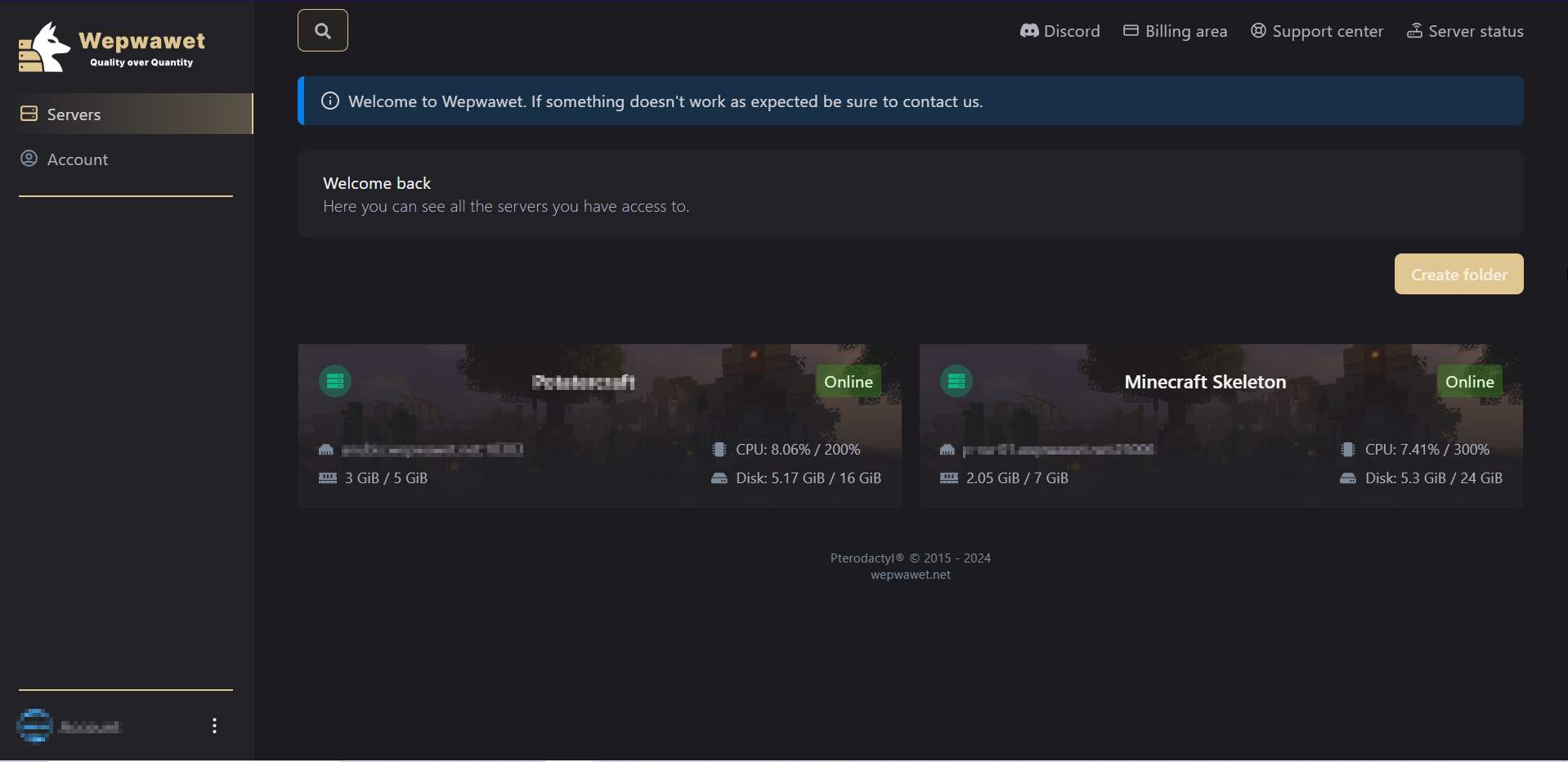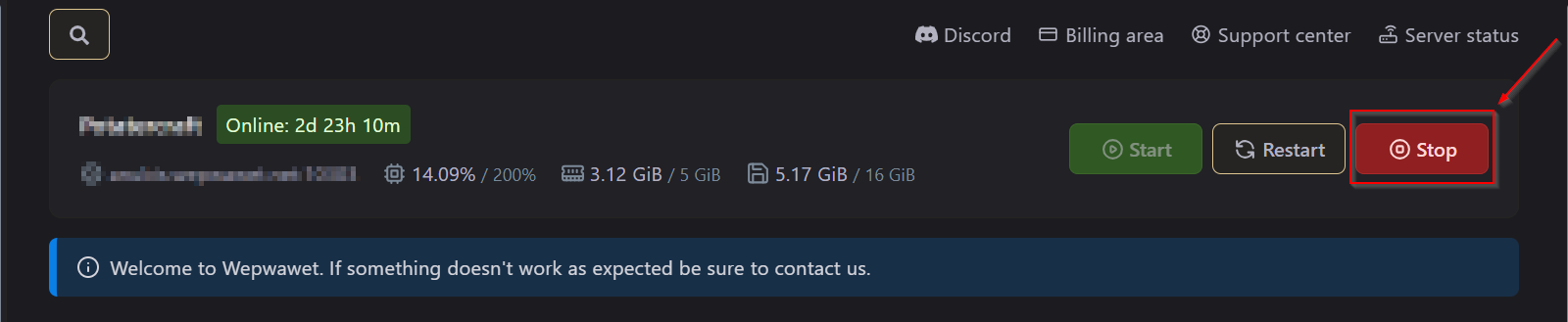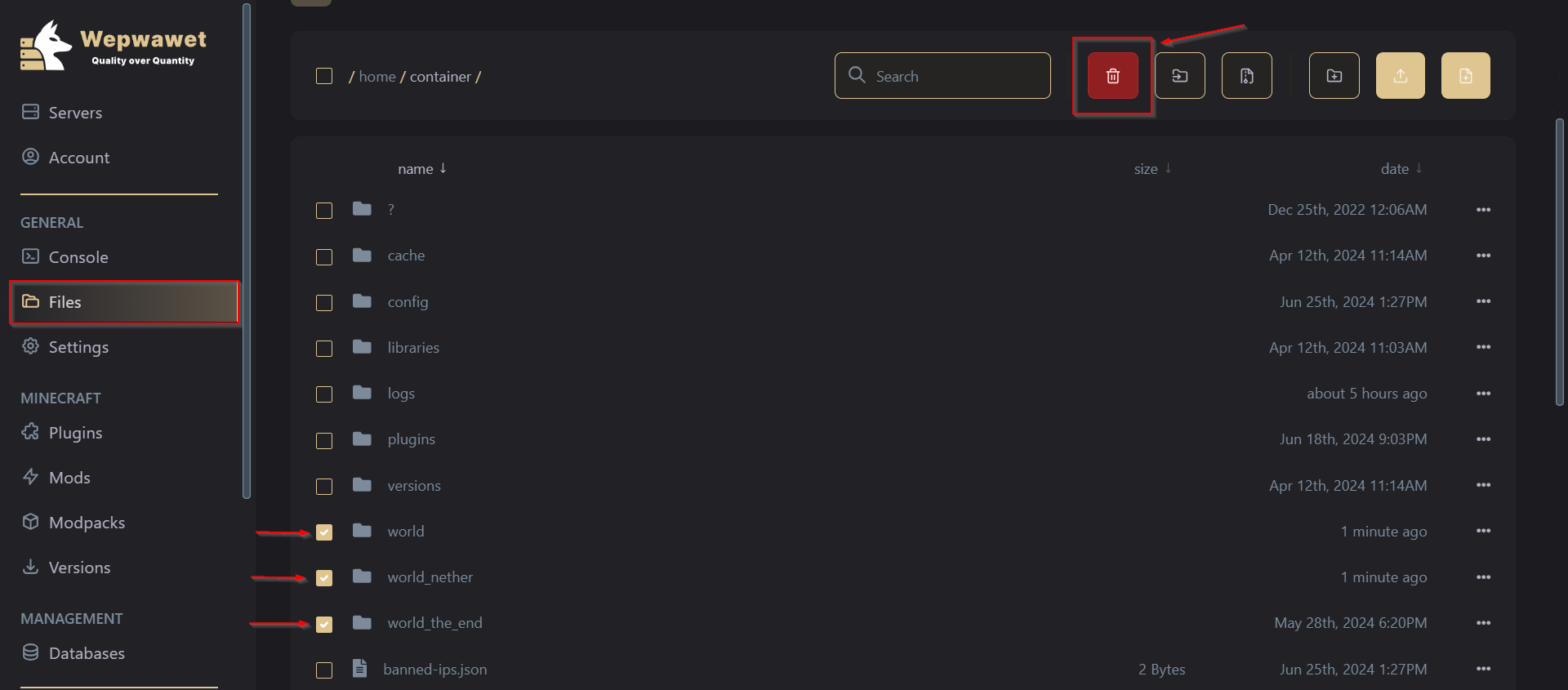SFTP Method
Direct Upload
SFTP Method:
Tutorial Video. Step by step below;
First Step
Install an SFTP program(EX:WinSCP, FileZilla)
Fourth Step
Make sure to Turn OFF the Server Fifth Step
Head to the Settings Tab
Sixth Step
Copy the Server Address and Username
Seventh Step
Open the SFTP program.Paste the Server Address into the Host box, The Username into the Username boxFor the Password box, Type the password you use to login into the Wepwawet Panel.Port will be automatically entered.Then click QUICKCONNECT
Eighth Step
Select all the three world files (world, world_the_nether and world_the_end) and Delete them
Nineth Step
Rename your custom world folder to world (capitalization matters)
Tenth Step
Upload the world file from your Local Storage to the Server.
Eleventh Step
Head over to your Wepwawet Panel and Start the server.
Direct Upload:
This method only work for files smaller than 1GB. For bigger files, use the SFTP method.
Third Step
Make sure to Turn OFF the Server Fourth Step
Under the General tab, Click on Files, Then select world, world_the_nether, and world_the_end and click the Delete button at the top. Fifth Step
In your local storage, ZIP the world file you want to upload to the server.
Sixth Step
On the panel, Click the Upload button and select the zipped folder you wish to upload
Seventh Step
Once it has been uploaded, Click on the 3 dots next to it and Click Unarchive
Eighth Step
Click the 3 dots of the unarchived file and Click Rename and rename the file to worldNOTE: Capitalization does matter
There you go! Now you know how to upload your own Custom World!