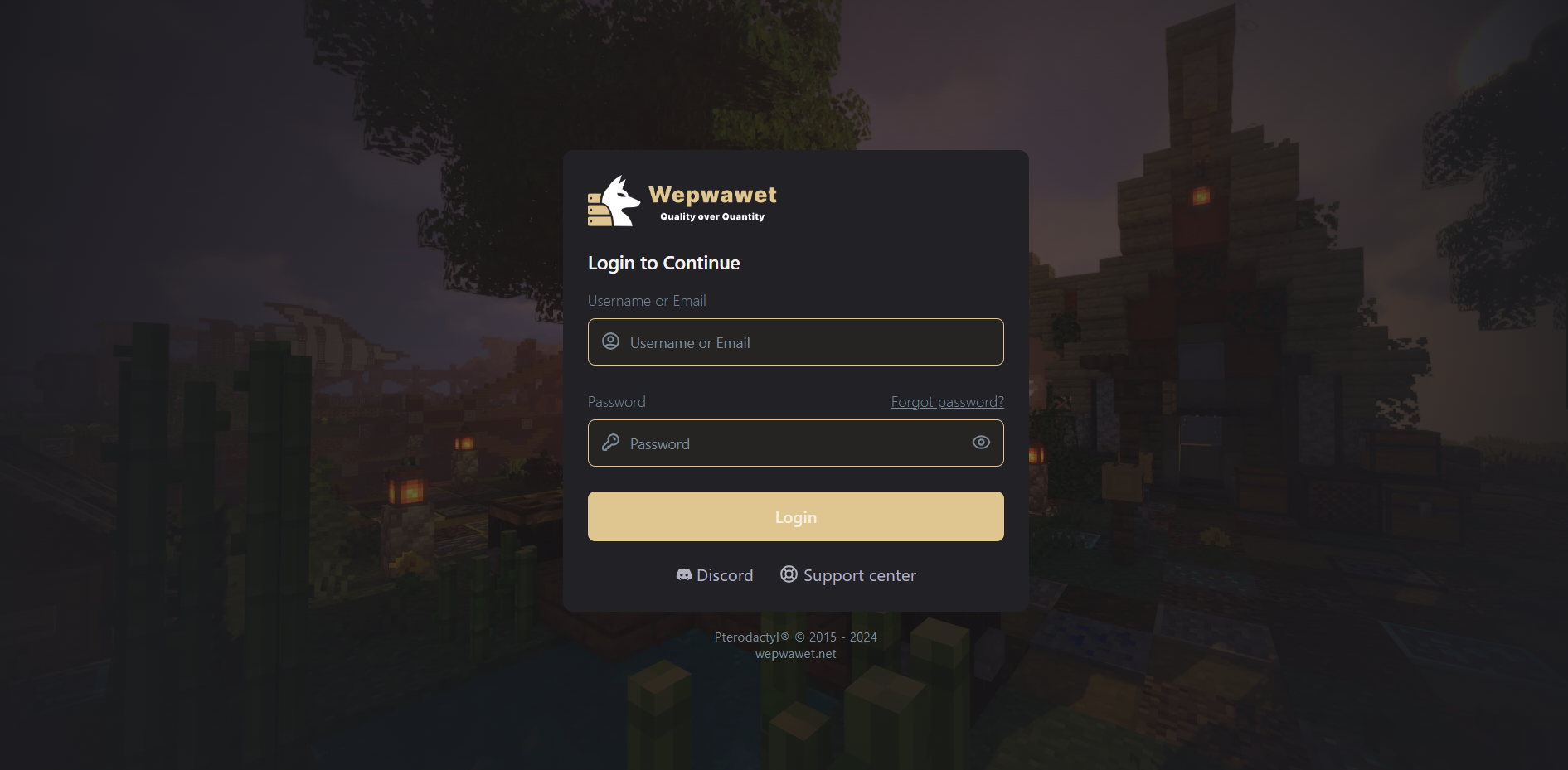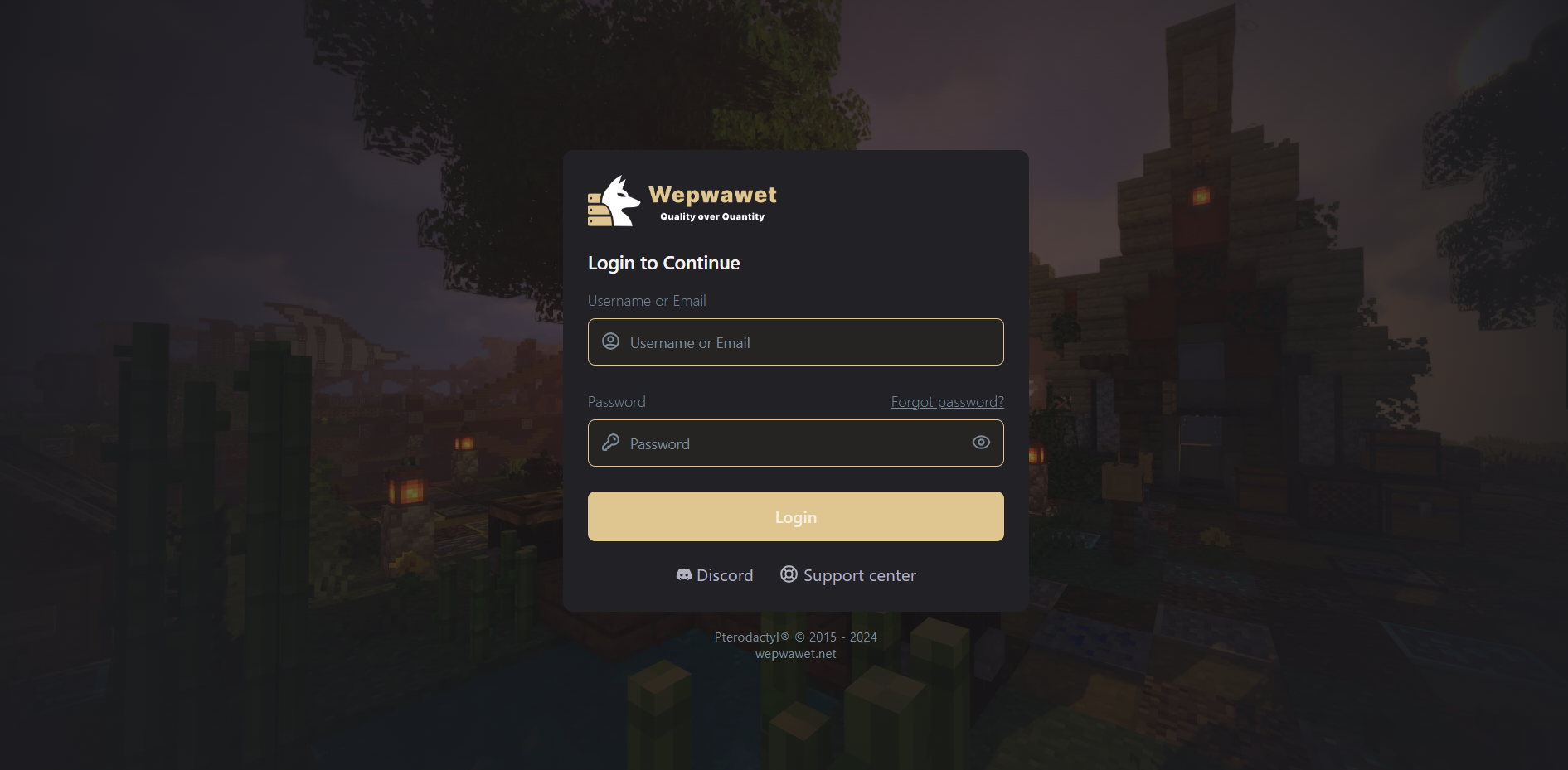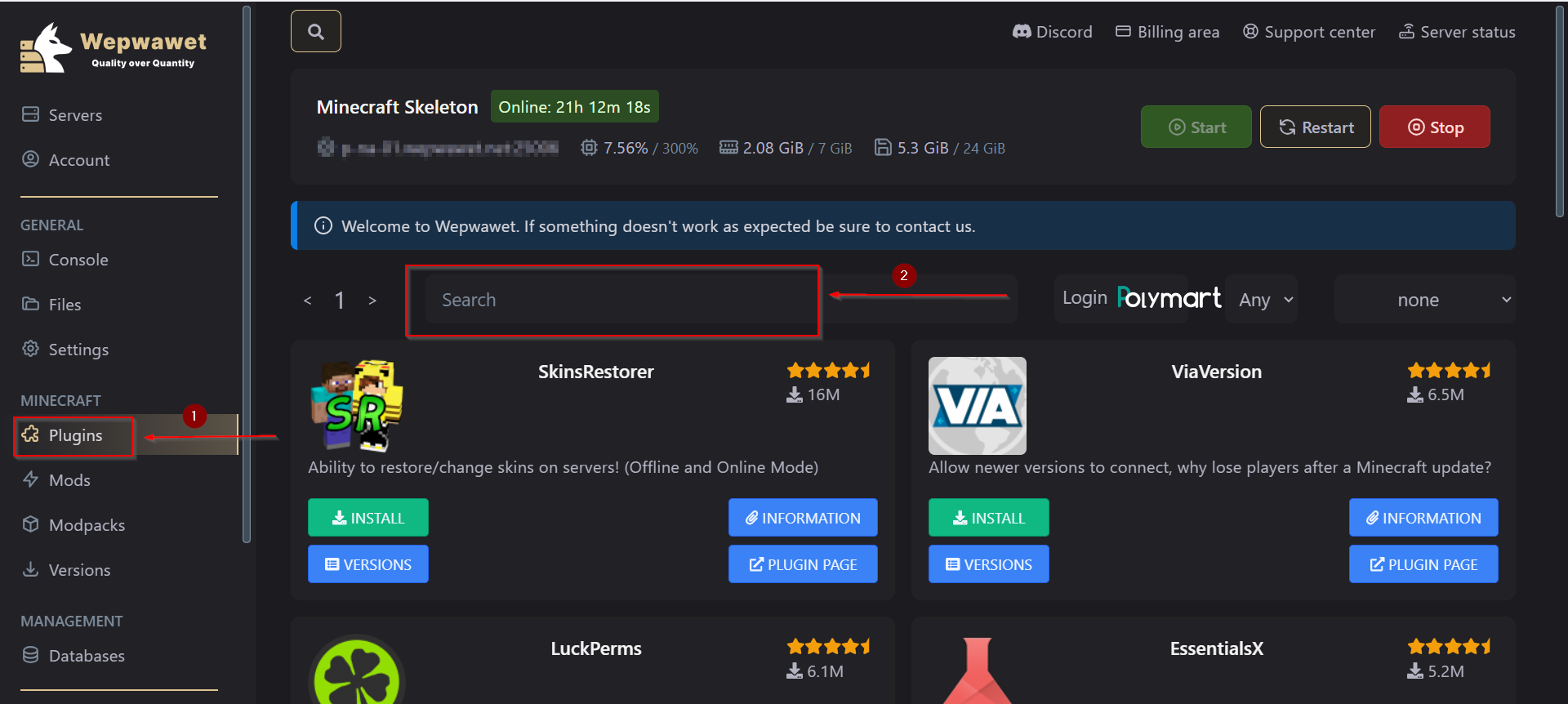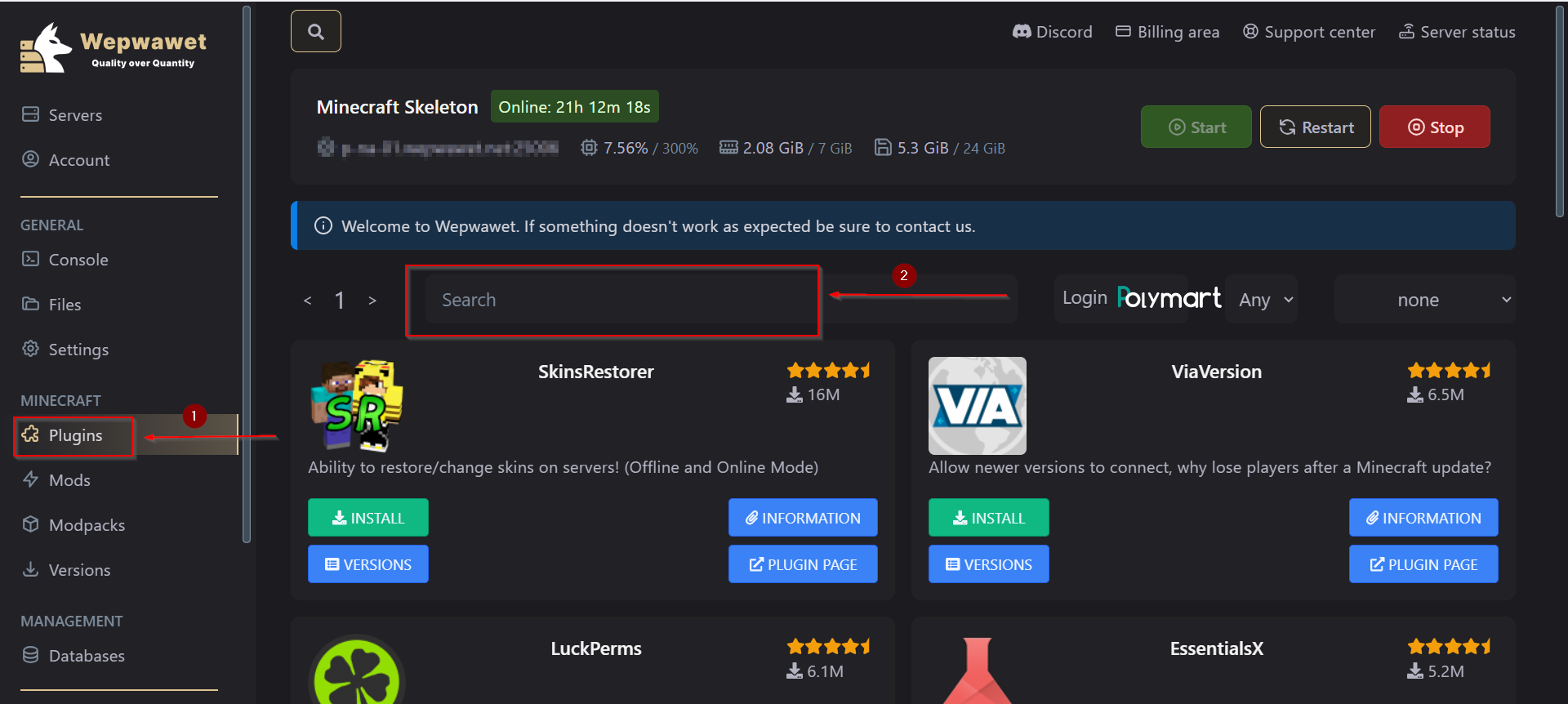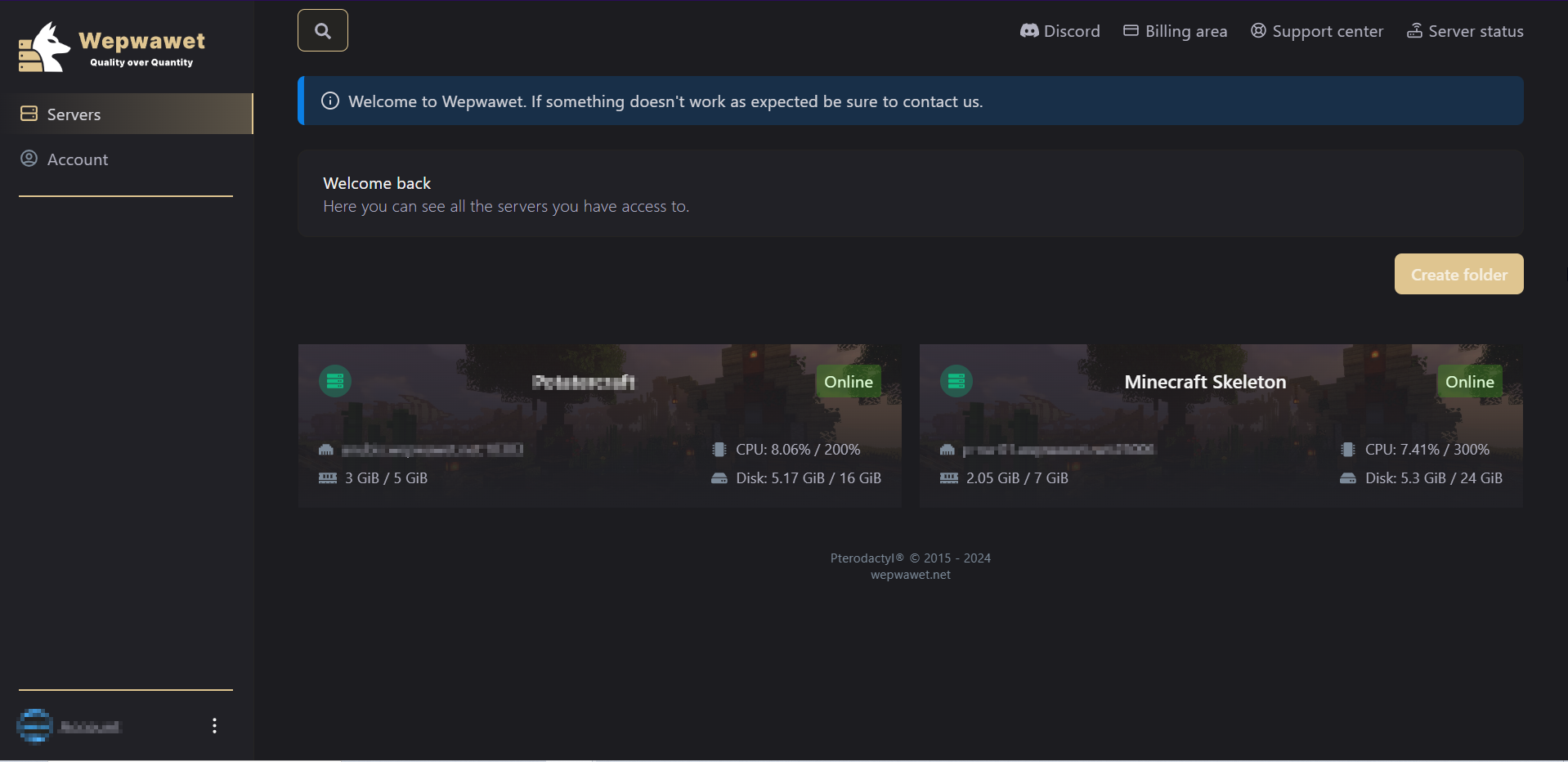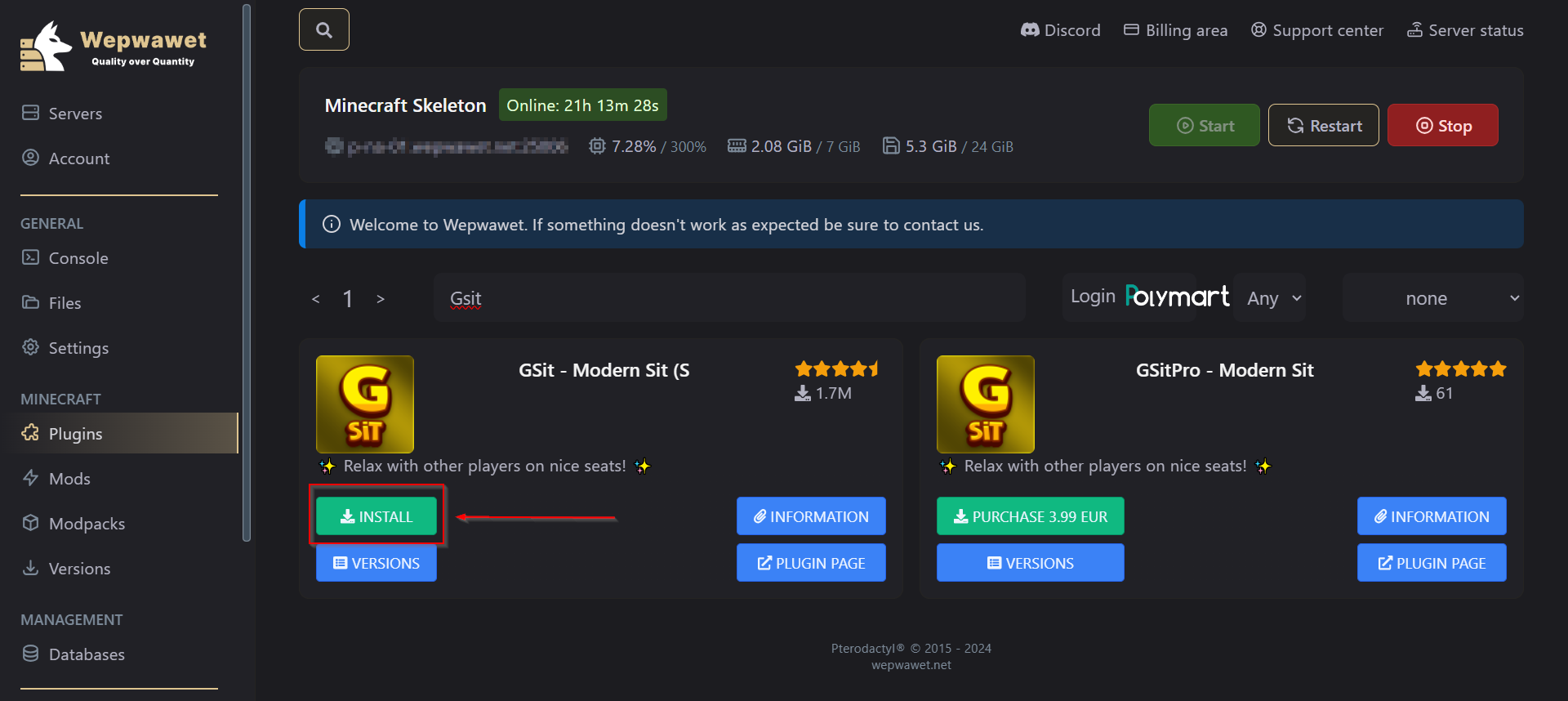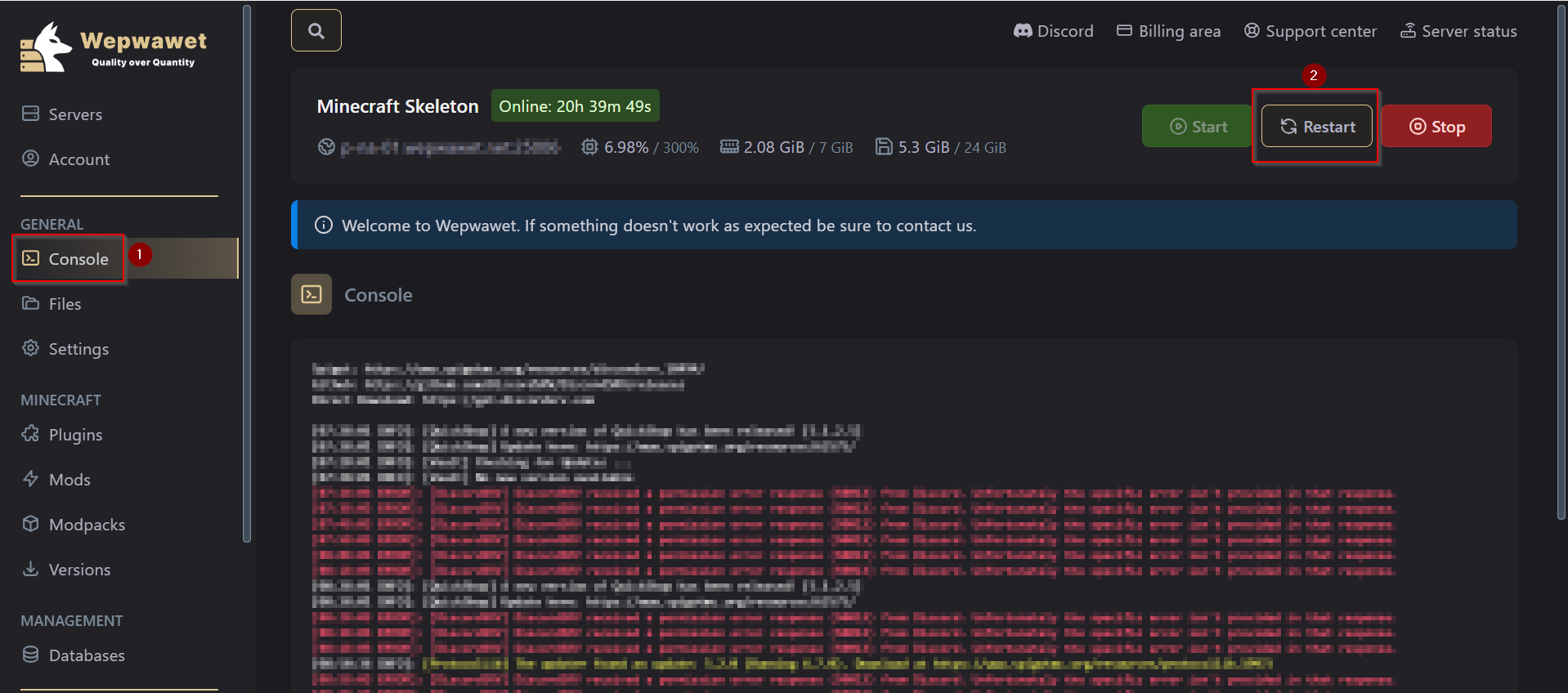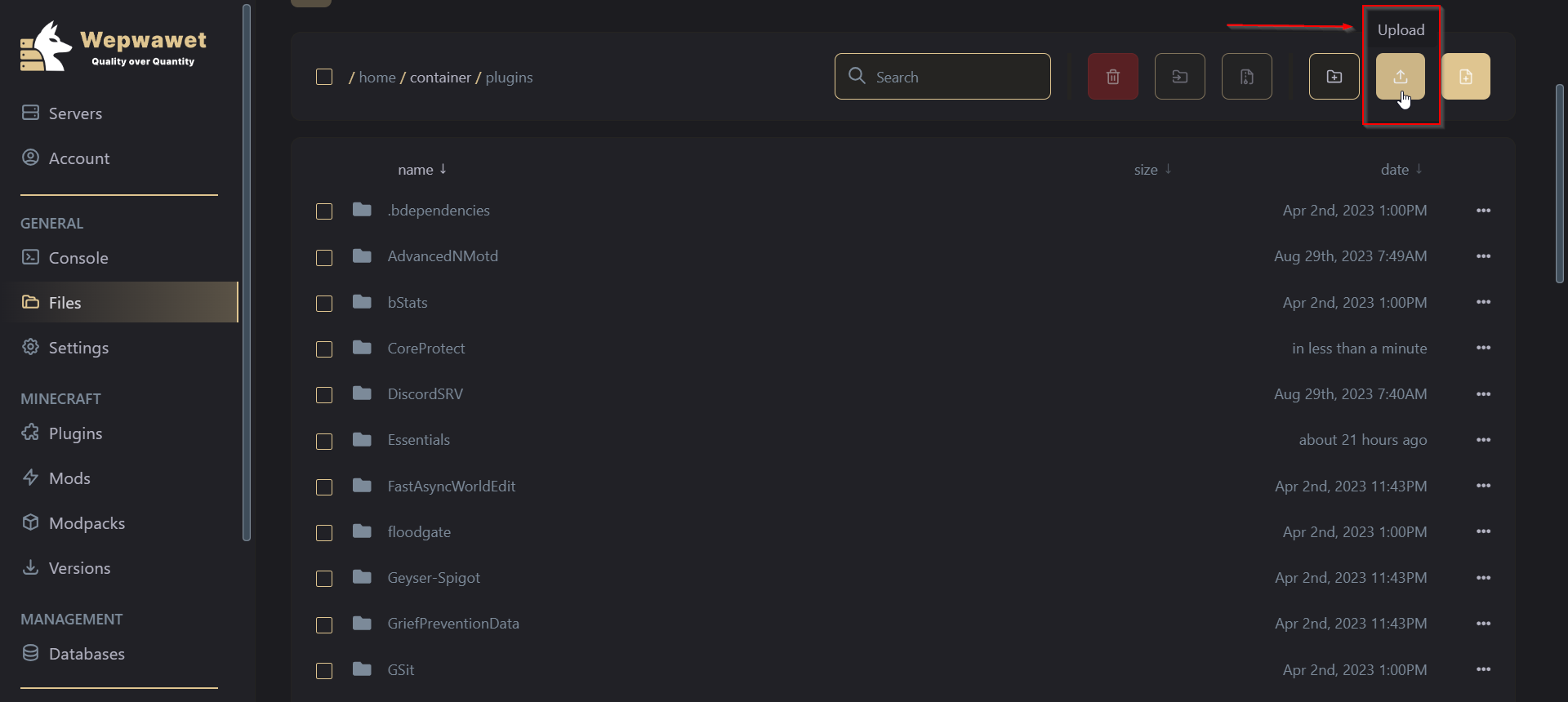From Our In-Built Plugin Installer:
Third Step
Under the Minecraft Section, Go to the Plugin tab and search for the plugin you want to install. Fourth Step
Click on Install and wait a few seconds Fifth Step
After that, Head over to the Console tab and Restart your server. Uploading the plugin by yourself:
First Step
Visit SpigotMC and click on the Resources tab Second Step
Download the plugins you wish to add to your server Fifth Step
Under General Section, Select Files tab and then Click on the plugins folder Sixth Step
Once you get in the plugins folder click on the upload button Seventh Step
On the new window that will be opened, double click the plugin file you wish to uploadKeynote: Please do make sure that it is a .jar file Eighth Step
After that, Head over to the Console tab and Restart your server. You now know how to install plugins.