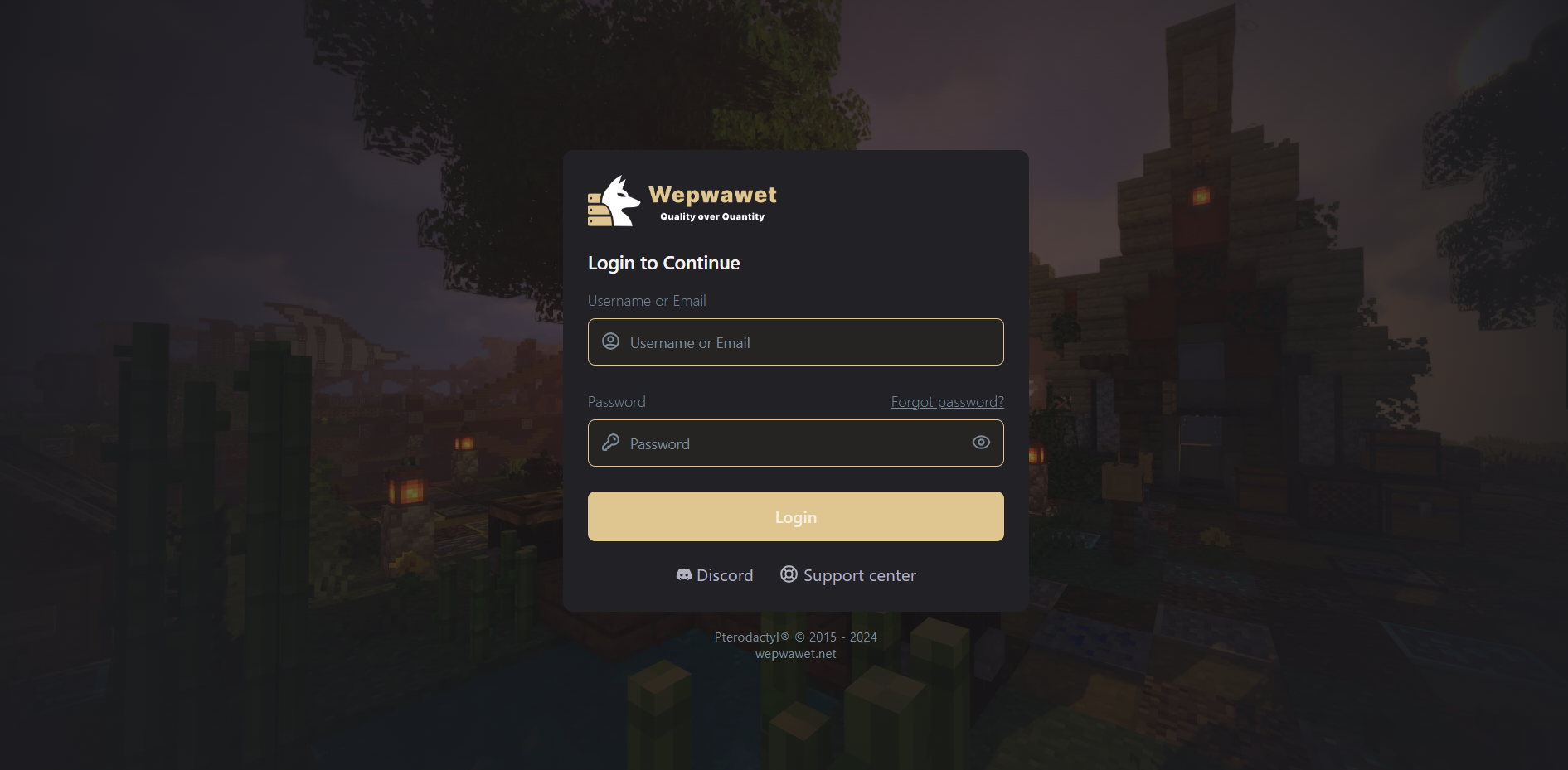First Step
Download your desired Datapack from the web. (We prefer using Planet Minecraft)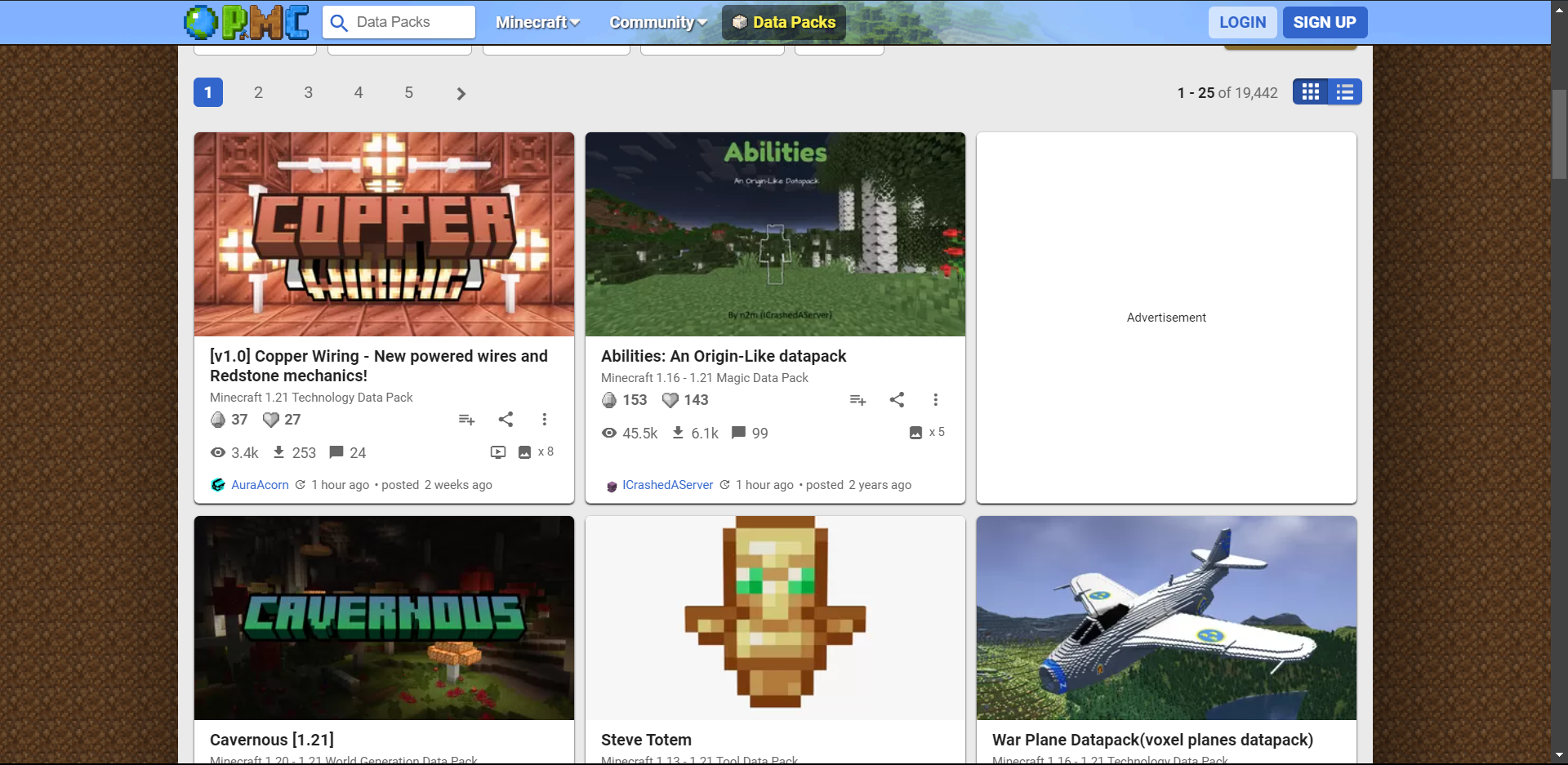
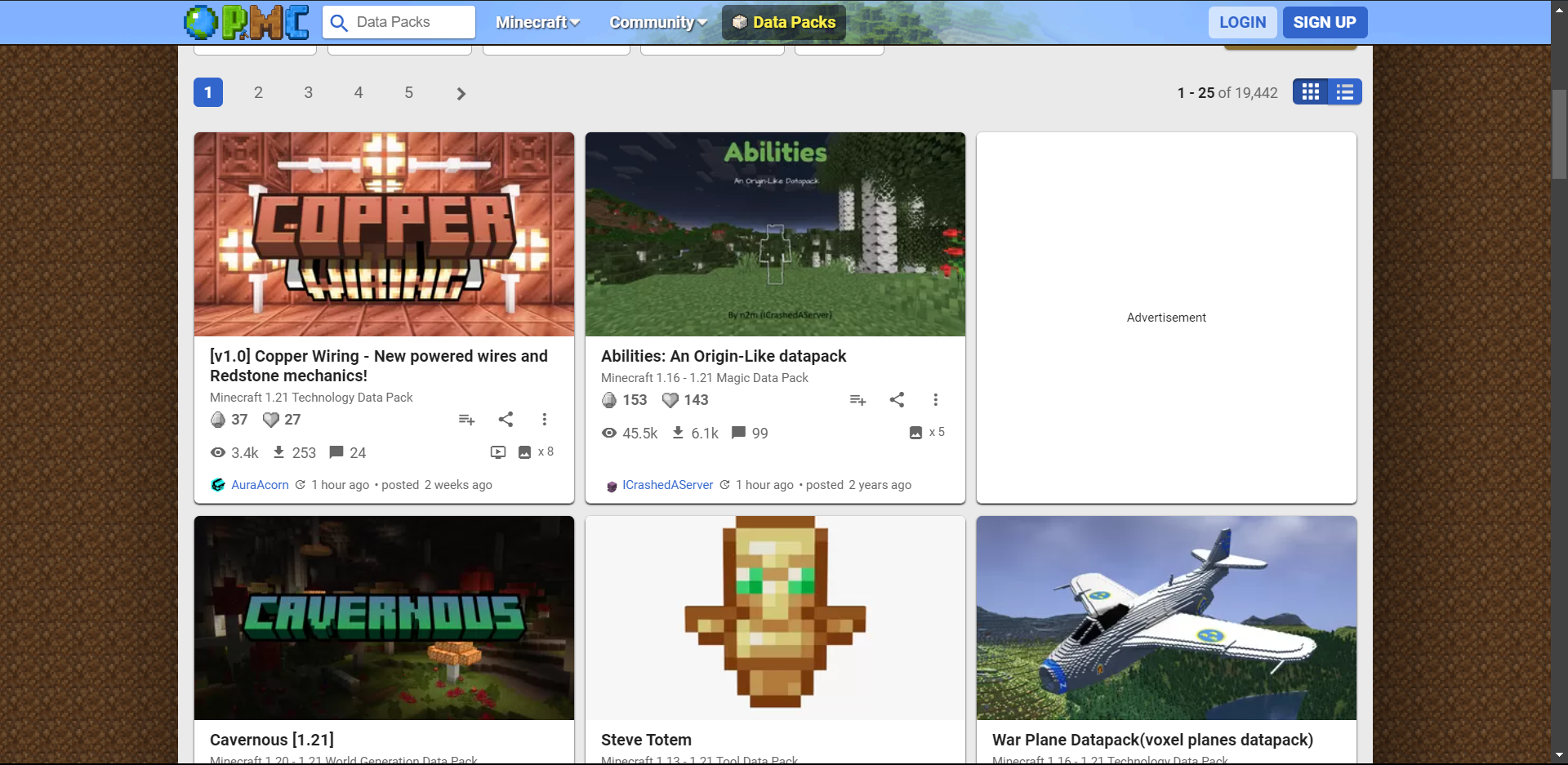
Third Step
Login to your Wepwawet Control Panel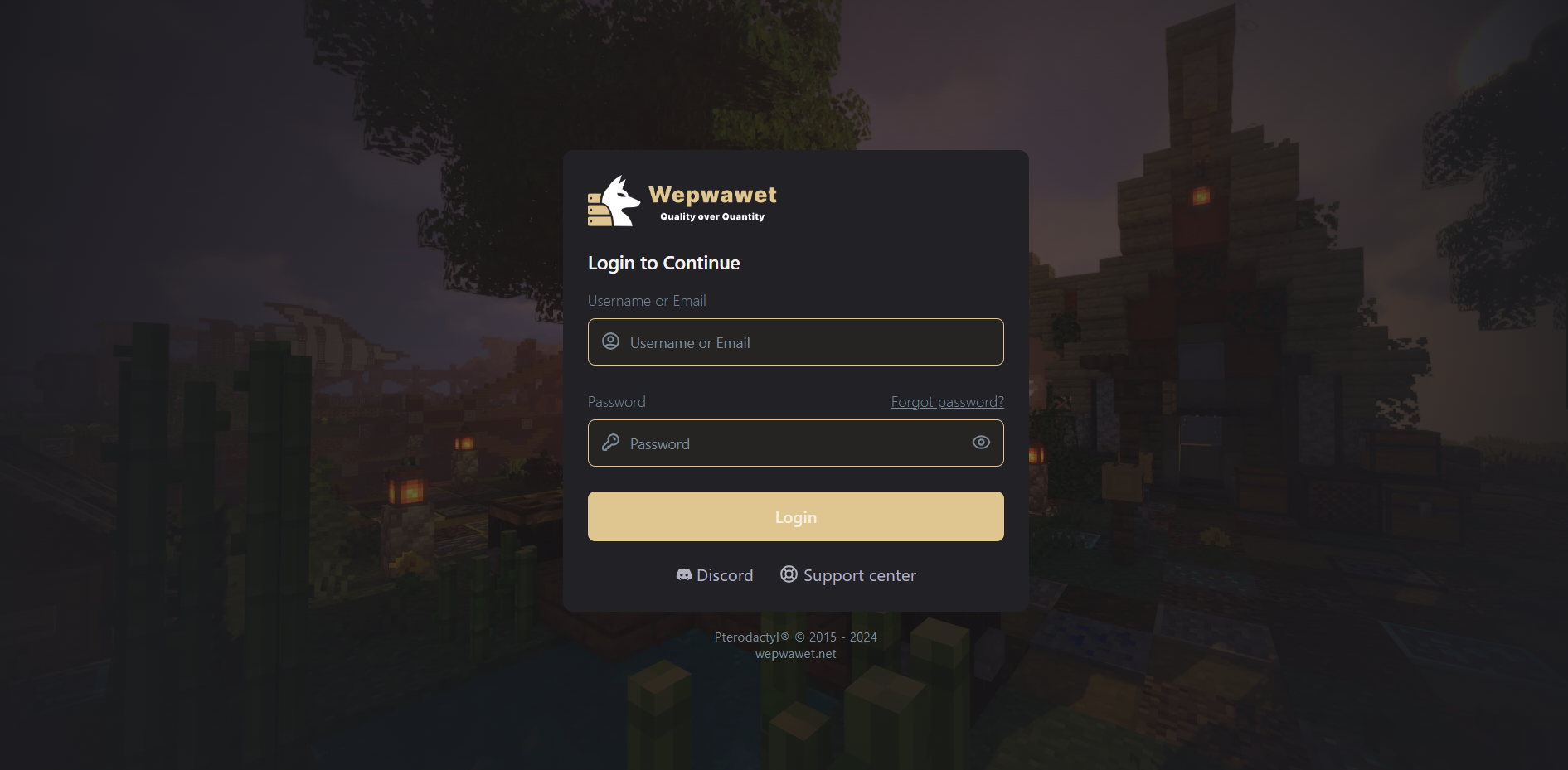
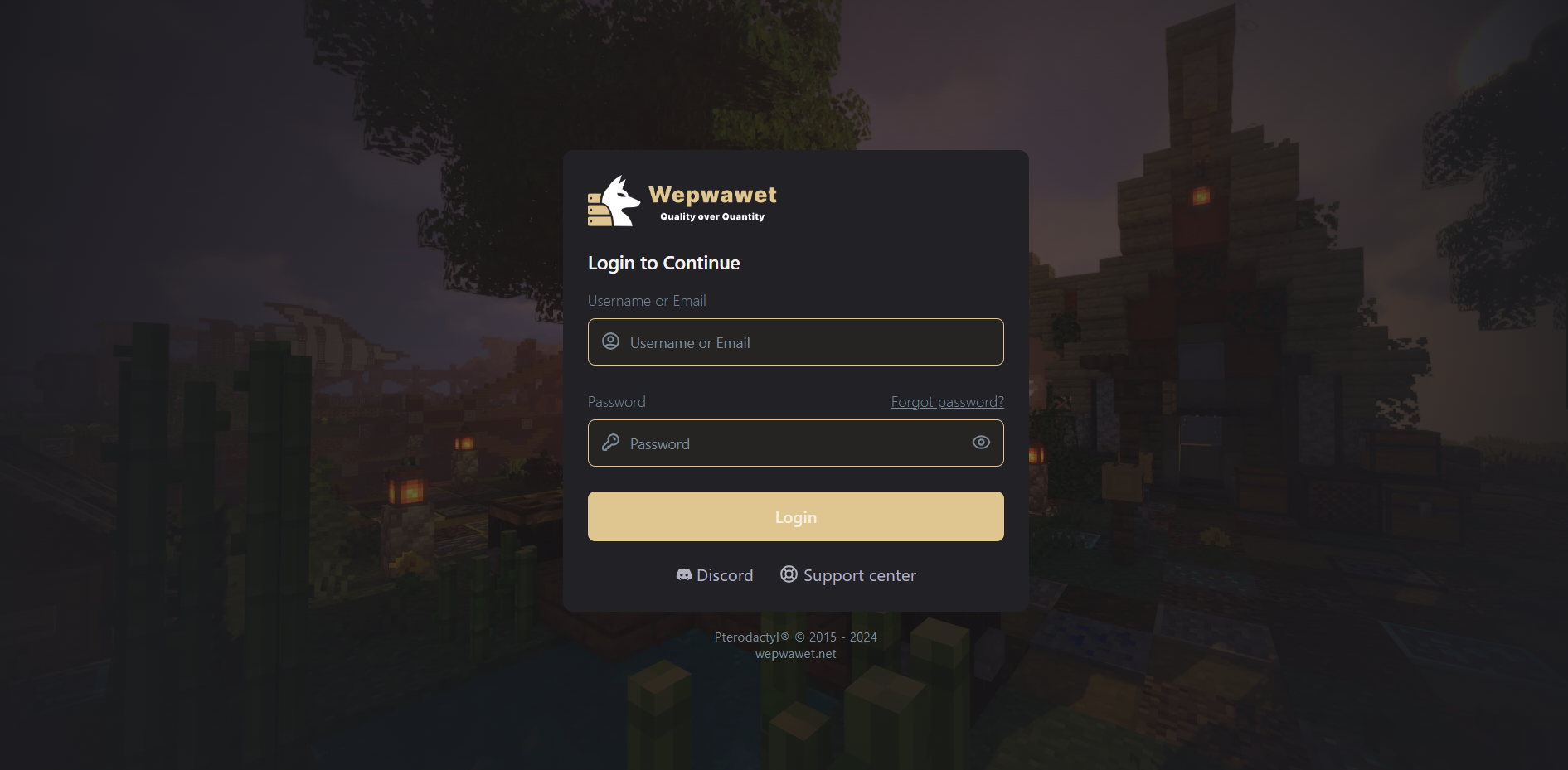
There you go! You now know how to install a datapack onto your Server
A guide on how to install a Datapack onto your server.
First Step
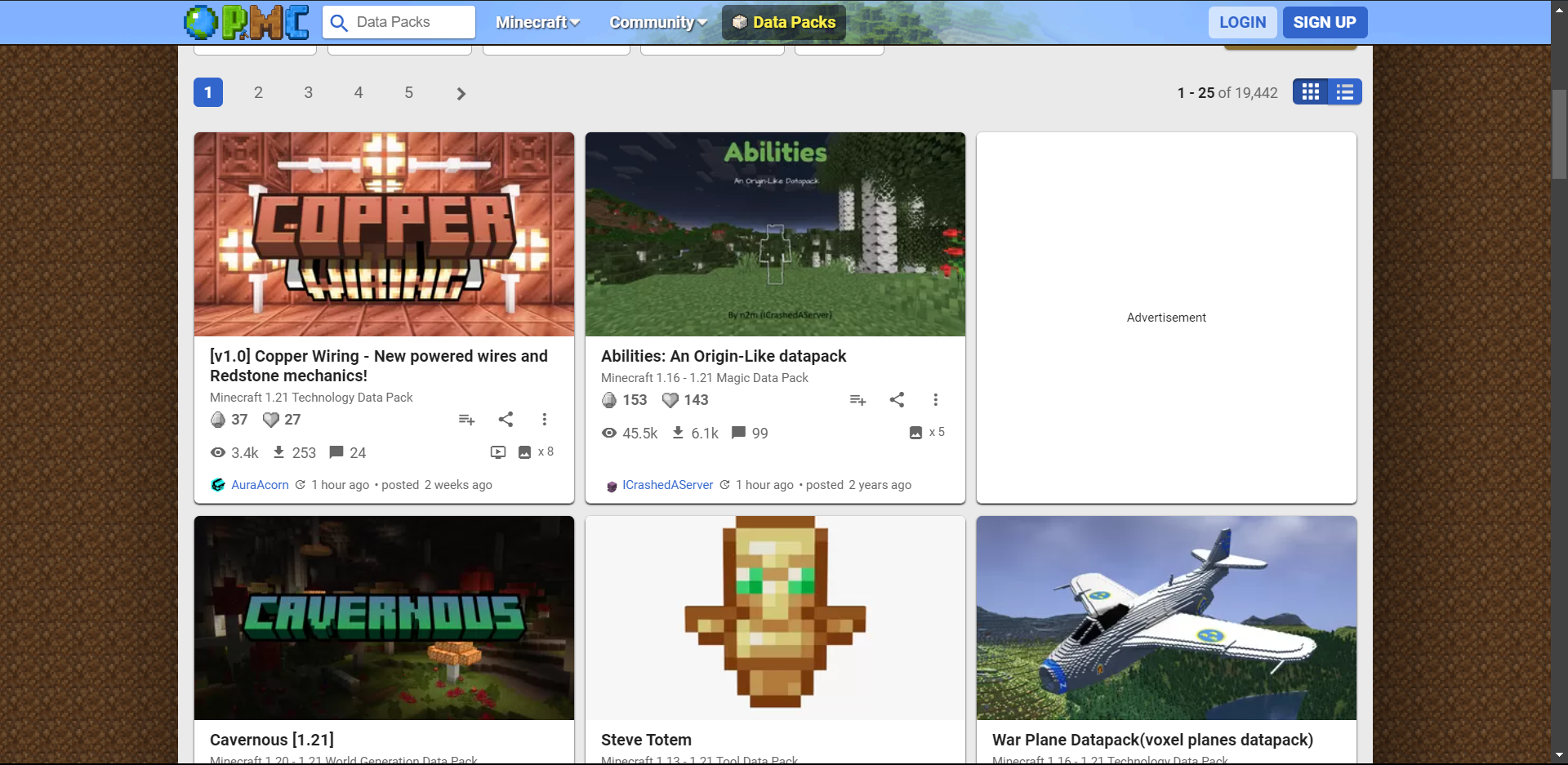
Third Step